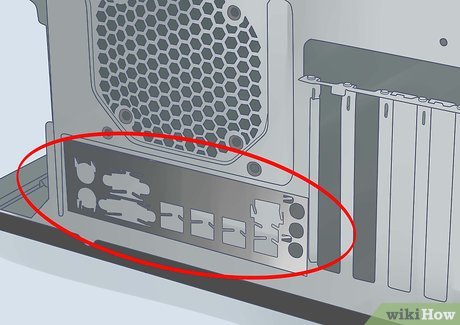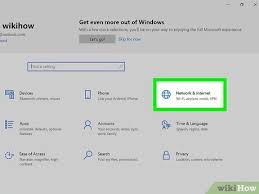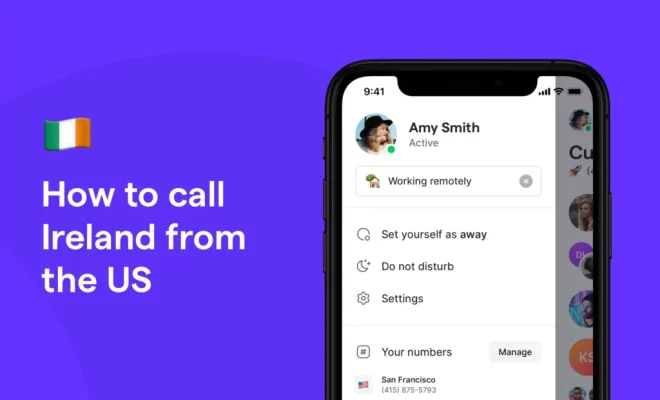How to Find Halfway Point on Google Maps
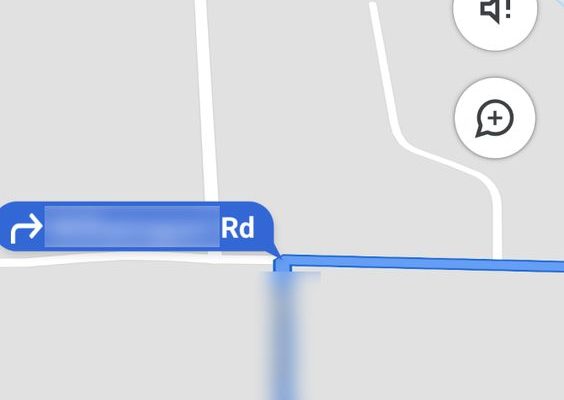
Finding the halfway point between two locations doesn’t have to be a guessing game. Google Maps offers a simple way to determine the midpoint that’s fair for both parties. Whether you’re planning a meetup with a friend or positioning a business meeting, follow these easy steps:
Step 1: Open Google Maps on your preferred device. You can use the mobile app or the website on your computer for more convenience in planning.
Step 2: Enter the starting point in the search bar. This could be your current location or an alternate address. Make sure to pick the correct place from the drop-down suggestions provided by Google Maps.
Step 3: Click on “Directions” to start plotting your route. In the second field that appears, type in the destination address. Like before, choose the right one from Google Maps’ suggestions.
Step 4: With both locations now visible on the map, along with the suggested route, look for landmarks, cities, or towns that are roughly at equal distances from each point on the path provided by Google Maps.
Step 5: For a more precise location, you can use an online tool or app developed specifically to find the halfway point based on two addresses. Some of these tools allow you to enter both addresses and give you an exact midpoint.
Step 6: Another manual method using Google Maps is to right-click (or tap and hold on mobile) on the map along the suggested path and select “Measure distance.” Click or tap another point on the map near your desired halfway location and Google Maps will show you the distance between points. Adjust until you find a spot equidistant from both starting and ending locations.
Please remember that finding an exact halfway point depends on the route taken, so if there are multiple route options, each might give you a different midpoint. For social arrangements, try finding places of interest near the middle for both parties, like coffee shops or parks, which may not necessarily be at the perfect midpoint but are convenient for both sides to visit.
By following these steps and using ancillary tools if necessary, you should be able to determine a fair halfway meeting spot with ease using Google Maps.