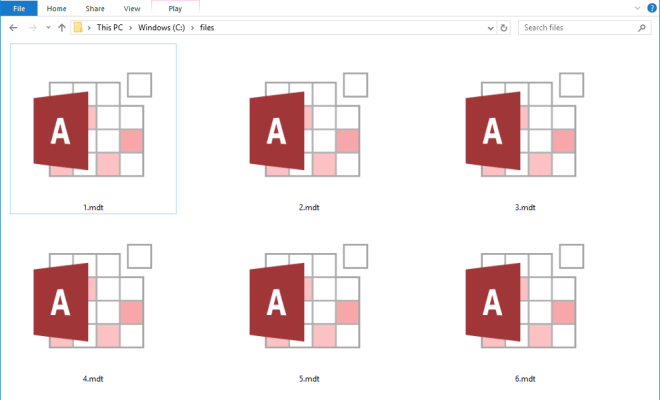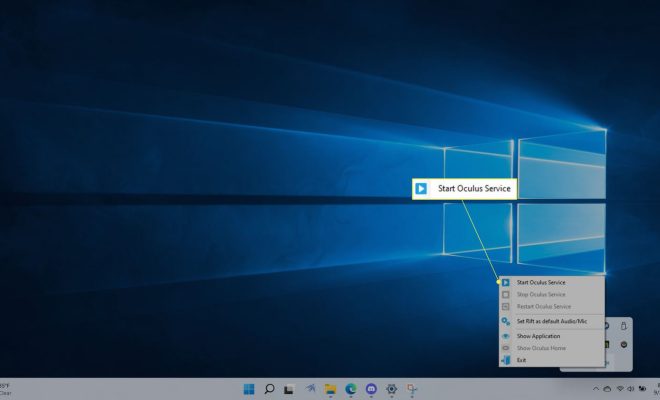How to Find Downloads on Android
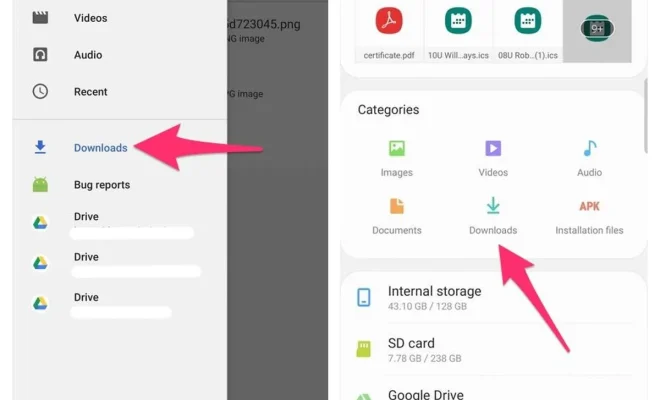
Android is a very popular mobile operating system that allows users to download a variety of apps, games, music, and other files. Although finding and downloading content on Android is very easy, many users may have trouble locating their downloaded files on their devices. This article aims to provide simple steps on how to find downloads on Android.
Step 1: Check the Notification Panel
The easiest way to locate your downloaded files on Android is to check the Notification Panel. Whenever you download a file, you should receive a notification on your device that shows the progress and the name of the file. You can swipe down the Notification Panel to view the details of the download. If the download is complete, you can tap on the notification to open the downloaded file.
Step 2: Use the Downloads App
Android devices have a built-in Downloads app that can help you easily find your downloaded files. You can find the Downloads app in your app drawer or on your home screen. Once you open the app, you will see a list of all your downloaded files. You can sort the files by date, size, or name for easier navigation.
Step 3: Use File Manager Apps
If you can’t find your downloaded files using the Notifications Panel or the Downloads app, you can try using a third-party file manager app. There are several file manager apps available on the Google Play Store, such as ES File Explorer, Solid Explorer, and File Commander. These apps allow you to browse and manage all the files on your device, including your downloaded files. You can search for your downloaded files by name, date, or file type.
Step 4: Use Google Drive
If you download files using the Google Chrome browser, your downloaded files may be stored on Google Drive instead of your device. You can access your downloaded files on Google Drive by opening the app on your Android device. You will see a Downloads folder that contains all the files you have downloaded using Google Chrome. You can also access your downloaded files on Google Drive from other devices by logging in with your Google account.