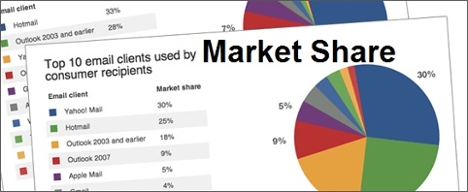How to do absolute value on graphing calculator

Introduction:
In mathematics, the absolute value of a number is the non-negative value of that number, regardless of its sign. Graphing calculators are powerful devices used for plotting graphs, solving equations, and computing numeric functions. In this article, we’ll discuss how to calculate the absolute value using a graphing calculator.
Step 1: Turn on your graphing calculator
First, make sure your graphing calculator is powered on. You can usually do this by pressing the “ON” button found near the bottom left corner.
Step 2: Input the expression for absolute value
To input an expression for absolute value, look for the ABS key (or similar) on your calculator. Depending on the model, it may be labeled “abs” or “| |”. For calculators using second functions, such as Texas Instruments’ TI-84 Plus series, press “2ND” and then “0” to access the ABS function.
Step 3: Enter your number or expression
After accessing the absolute value function, an open parenthesis “(” should appear on your screen. Now, type in the number or expression you want to find the absolute value of using your calculator’s keypad or screen buttons.
For example, let’s calculate the absolute value of -4. You would input:
ABS(-4)
Here’s another example if you want to find the absolute value of an algebraic expression like -3x:
ABS(-3x)
Step 4: Close parentheses and evaluate
After entering your number or expression, close it off with a closing parenthesis “)”. Your complete input should now look like this:
ABS(-4)
Press “ENTER” or “=” to evaluate your input and find the absolute value.
Step 5: Check your result
The calculator will display the result as a single numeric output. For example:
|-4| = 4
This shows that the absolute value of -4 is 4.
Conclusion
Calculating absolute values using a graphing calculator allows you to quickly find numerical results and solve complex equations in an efficient manner. By following the steps outlined in this article, you can easily calculate absolute values for various mathematical expressions utilizing your graphing calculator. Happy calculating!