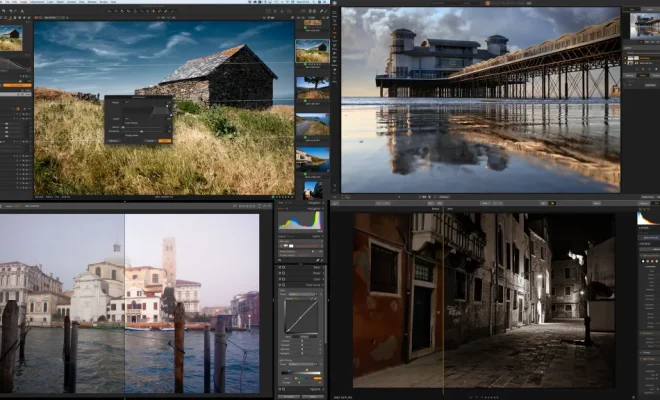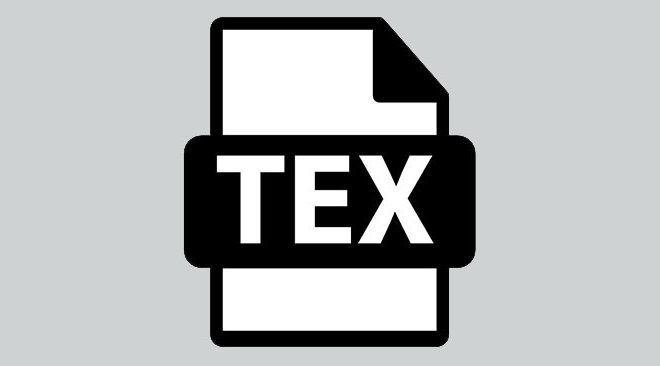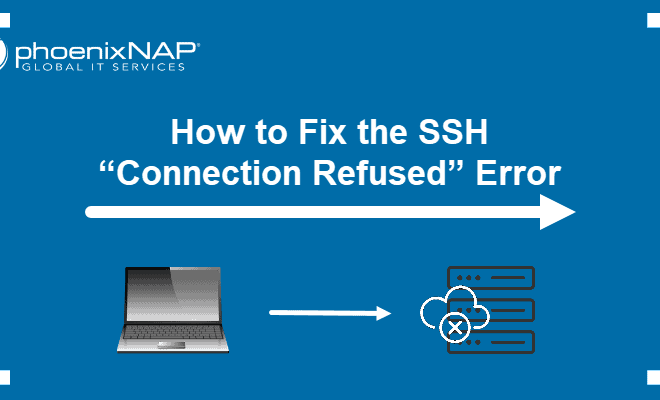How to Disable Apps on Android and What Happens When You Do

As an Android user, you may have noticed that your device comes preloaded with a number of apps that you never use or need. These apps are known as bloatware and can take up valuable space on your device’s storage. Additionally, some of them may run in the background, consuming precious resources like battery life and data.
Fortunately, you can remove or disable these apps from your device, giving you more control over what applications you use and how you use them. But what exactly happens when you disable an app on Android? Read on as we explore the answer to that and offer a step-by-step guide on how to disable apps on your Android device.
What Happens When You Disable an Android App?
When you disable an app on your Android device, it essentially becomes frozen. It won’t be able to run in the background or receive updates. You won’t see it on your home screen, and you won’t be able to open it to use it.
However, the app will still be present on your device’s storage. This means that if you ever need to use the app again in the future, you can simply enable it to make it accessible. It’s worth noting that not all apps can be disabled, especially system apps that are necessary for your device to function properly.
How to Disable Apps on Android
Disabling apps on Android is a straightforward process that can be done in just a few steps. Here’s a guide on how to do it:
Step 1: Go to your device’s Settings menu and tap on ‘Apps & Notifications.’
Step 2: From the list of apps, select the one you want to disable.
Step 3: Tap on ‘Disable’ and confirm that you wish to disable the app.
Step 4: Done! The app will now be disabled and no longer able to run in the background or receive updates.
If you ever decide that you want to use the app again, you can simply repeat these steps and select ‘Enable’ instead of ‘Disable.’
Final thoughts
Disabling apps on Android is an effective way to free up space on your device and improve its performance. However, please be careful when disabling apps as some may be necessary for your device to function correctly. Also, remember that disabling an app is not the same as uninstalling it – the app will still be present on your device’s storage.