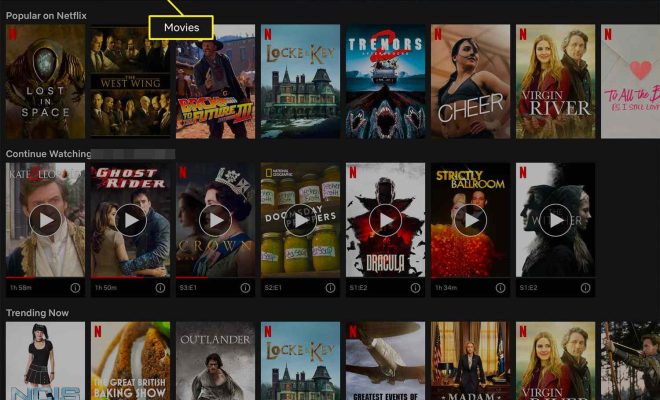How to Create a Poll in an iMessage Chat

Polls are a great way to gather opinions, preferences, and feedback from a group of people. With the rise of instant messaging apps, such as iMessage, it’s easier than ever to create and share polls with your friends, family, and colleagues. In this article, we’ll show you how to create a poll in an iMessage chat.
Step 1: Open a New or Existing iMessage Chat
To create a poll in iMessage, you need to have an active conversation with one or more people. You can either create a new chat or open an existing one. To open a new message, go to the Messages app on your iPhone, iPad, or Mac, and tap on the compose button (+) at the top of the screen. Type in the name or phone number of the contact(s) you want to chat with, and hit send.
Step 2: Tap on the App Store Icon
Once you’re in the iMessage chat, tap on the App Store icon in the bottom left corner of the screen. This will bring up a list of sticker packs, games, and other add-ons that you can use in your chats.
Step 3: Select the Polls App
From the App Store list, select the Polls app. This app is specially designed to help you create and share polls in iMessage. If you don’t see the Polls app in your list, you can download it from the App Store.
Step 4: Create Your Poll
Once you’ve selected the Polls app, you’ll be prompted to create a new poll. You can add a title and up to six different options for your poll. For example, if you want to ask your friends where they want to go for dinner, you could add the following options: Italian, Chinese, Mexican, Pizza, Burgers, and Sushi.
Step 5: Share the Poll
Once you’ve created your poll, tap on the send button to share it with your iMessage chat. Your friends will now be able to see your poll and vote for their favorite option. As they vote, you’ll be able to see the results in real-time.
Step 6: Close the Poll
Once you’ve received all the votes you need, or you’re ready to close the poll, you can tap on the “End” button. This will stop people from voting and give you the final results.