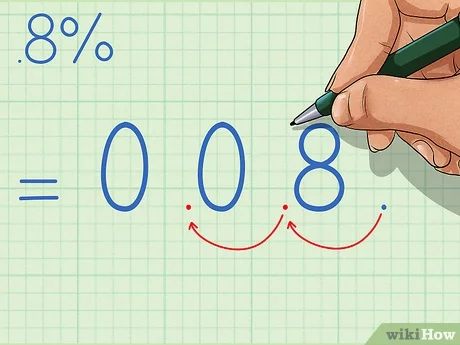How to Contact Twitter: 7 Steps

If you are a Twitter user and need help with a particular issue, want to report a problem, or simply need to get in touch with the company, you may be wondering about the best way to contact them. In this article, we provide seven steps that you can follow to make that process as smooth as possible.
Step 1: Identify your issue
Before contacting Twitter, it’s essential to identify your problem or concern. Take some time to think about what assistance you require so you can express it clearly when you reach out to Twitter.
Step 2: Visit the Twitter Help Center
The first place to look for answers is the Twitter Help Center (https://help.twitter.com/). Here you can find articles, videos, and guides on common issues such as account recovery or privacy settings or learn how to report abusive behavior.
Step 3: Search for solutions
Using the search bar in the Help Center, type in keywords related to your issue. Explore the suggestions provided and see if they resolve your queries before attempting direct contact.
Step 4: Check the FAQs
If you can’t find a solution through searching, check the Frequently Asked Questions section on the Twitter Help Center for some guidance. This section covers various topics such as account security, notifications, and tweeting.
Step 5: Direct Message the @TwitterSupport handle
If your issue remains unresolved after using the Help Center resources, consider reaching out via direct message (DM) to @TwitterSupport on Twitter. This is an official support channel managed by a team of experts who are qualified to address any concerns.
Step 6: Use Email Support for specific inquiries
In certain situations, email support might be more appropriate. For example, if you have concerns about legal requests or copyright issues, sending an email can be more effective than a direct message. Check Twitter’s Help Center for their contact email addresses regarding specific topics.
Step 7: Be patient and follow up
Twitter receives a high volume of requests, so it may take some time to respond. Be patient and provide as much information as possible in your initial query. If you haven’t heard back in a reasonable time frame, consider following up on your message or email.
In conclusion, the process of contacting Twitter can be relatively straightforward if you follow these seven steps. Remember to start with self-help resources from the Help Center, and if needed, reach out to @TwitterSupport or email support for further assistance.