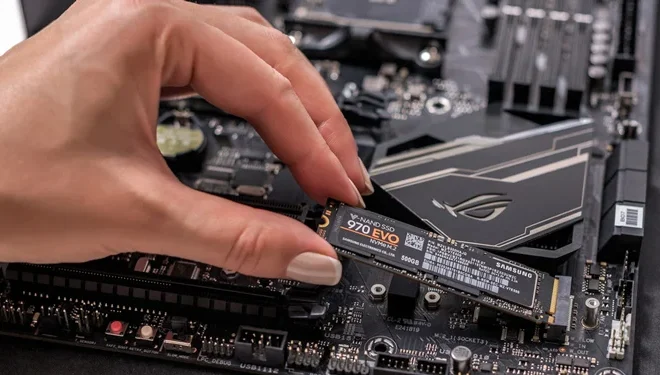How to Clear Cookies on Android Browsers, and Why You Should
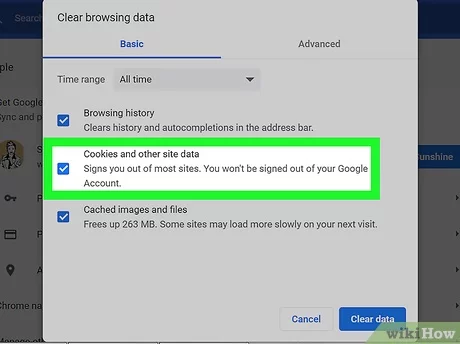
In this digital age, where we spend most of our time browsing the internet on our smartphones, cookies have become an integral part of our online experience. Cookies are small files that websites store on our devices to remember our browsing habits, preferences, and login information. While cookies are helpful in providing a personalized experience, they can also pose a threat to our privacy and security. In this article, we will guide you on how to clear cookies on your Android browser and why you should do it regularly.
Step-by-Step Guide to Clear Cookies on Android Browsers
Clearing cookies on your Android device can help protect your privacy and security by erasing your browsing history and preventing websites from tracking your online activities. Here is a simple step-by-step guide to clear cookies on popular Android browsers:
- Google Chrome
Open the Chrome app on your Android phone, and tap on the three-dot menu icon in the top-right corner.
- Go to Settings and select “Privacy and Security.”
- Tap “Clear Browsing Data” and select “Cookies and Site Data”.
- Select the time range for which you want to delete cookies and then tap on “Clear Data.”
- Your cookies will be deleted from your Chrome browser on your Android device.
- Mozilla Firefox
Open the Firefox app on your Android phone and tap on the three-bar menu icon in the top-right corner.
- Go to Settings and select “Clear Private Data.”
- Check the box next to “Cookies,” and then tap “Clear Data.”
- Your cookies will be deleted from your Firefox browser on your Android device.
- Opera Mini
Open the Opera Mini app on your Android phone and tap on the “O” menu icon in the lower-right corner.
- Go to Settings and tap on “Clear Browsing Data.”
- Check the box next to “Cookies and Site Data,” and then tap on “Clear.”
- Your cookies will be deleted from your Opera Mini browser on your Android device.
Why You Should Clear Cookies on Android Browsers
Clearing cookies on your Android browser can help protect your privacy and security. Here are some reasons why you should clear cookies regularly:
- Prevent Tracking: Cookies are used by websites to track your browsing activities and gather information about you. Clearing cookies can help prevent websites from tracking your online activities and gathering your personal information without your consent.
- Erase Browsing History: Cookies also store your browsing history, which can be used to analyze your behavior and interests. Clearing cookies can help prevent websites from analyzing your browsing history and understanding your online activities.
- Save Device Storage: Clearing cookies can free up device storage as these files can take up significant space on your device.
- Maintain Cookies Preferences: Clearing cookies can help maintain your cookies preferences and avoid issues with logging in to your accounts.