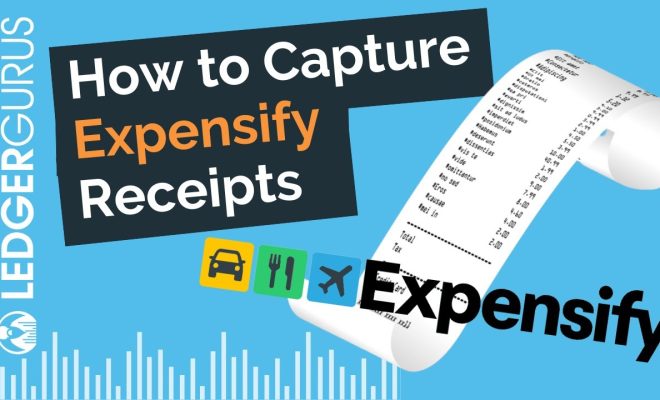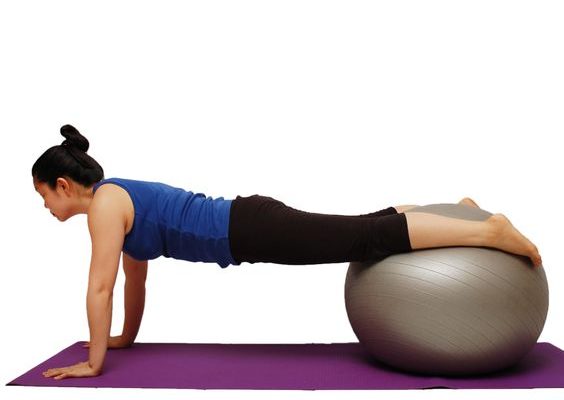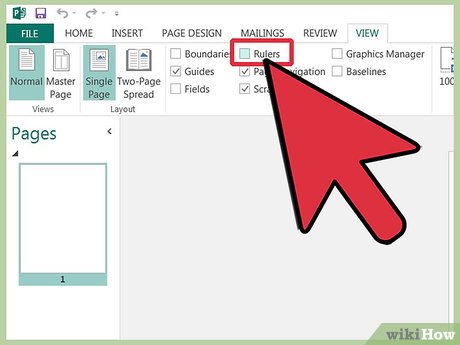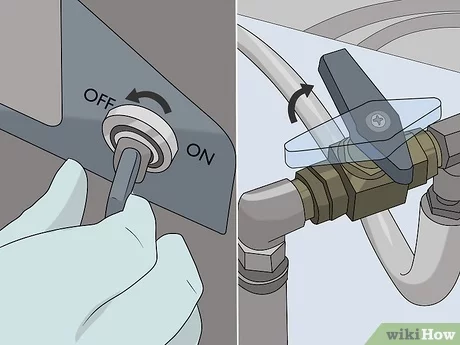How to Clean a SIM Card: 12 Steps

Introduction:
A clean and functional SIM card is crucial for uninterrupted mobile service. However, over time, it may become dirty or corroded, which can affect your phone’s performance. In this article, we outline 12 easy steps to clean your SIM card and keep your phone working efficiently.
Step 1: Power off your device
To avoid any potential damage to your phone, ensure it’s entirely switched off before removing the SIM card.
Step 2: Locate the SIM card slot
Refer to your device’s manual or perform an online search to find the precise location of the SIM card slot on your specific phone model.
Step 3: Remove the SIM card
You may need a dedicated SIM eject tool or an unbent paperclip to gently release the tray holding the SIM card. Once it’s out, carefully remove the card.
Step 4: Inspect for visible dirt or dust
Before cleaning, determine whether there is any visible dirt or debris on the surface of your SIM card.
Step 5: Gather cleaning supplies
Collect a microfiber cloth, cotton swab, rubbing alcohol (isopropyl alcohol), and a can of compressed air for thorough cleaning.
Step 6: Wipe with a microfiber cloth
Using a dry microfiber cloth, gently wipe down both sides of your SIM card. The cloth will pick up any loose debris without scratching its delicate surface.
Step 7: Clean stubborn spots with rubbing alcohol
If there is any persistent grime or corrosion, dip a cotton swab in rubbing alcohol —ensure it is not soaking wet— and gently rub it on the problem area until clean.
Step 8: Dry the SIM card thoroughly
Once cleaned, let the rubbing alcohol evaporate entirely from the surface of your SIM card before proceeding further.
Step 9: Use compressed air for final cleaning
Use a can of compressed air to blow away any remaining dust or particles from your SIM card.
Step 10: Inspect the SIM card slot
Before re-inserting your SIM card, check the slot on your phone for dirt buildup. If necessary, clean it using the same process described above.
Step 11: Re-insert the SIM card
Carefully place the SIM card back in its tray or slot, ensuring it’s correctly aligned and seated.
Step 12: Power on your device
Switch on your phone and verify that it successfully recognizes the freshly cleaned SIM card.
Conclusion:
In conclusion, cleaning your SIM card is a simple yet crucial task to ensure optimal performance and troubleshoot issues related to mobile service. By following these 12 steps, you can prolong your SIM card’s life and maintain uninterrupted connections to the world around you.