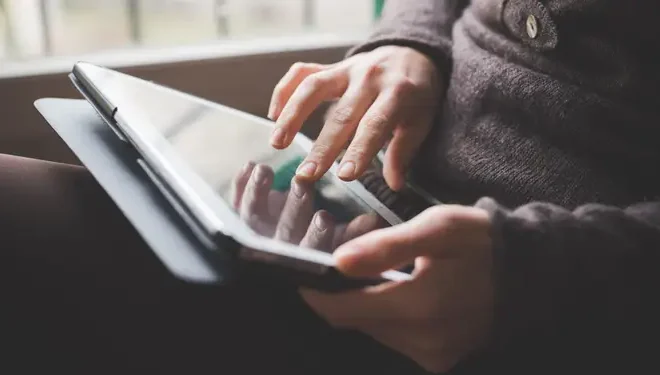How to Change a Spotify Password

Spotify is nowadays one of the most preferred music streaming platforms across the world. It provides its users with an extensive range of options to utilize their music listening experience. But as with any other online service, it is crucial to secure your Spotify account with a strong password. If you’re a Spotify user who wants to change your password, you’re in the right place. This article will guide you through the process to change your Spotify password in a few simple steps.
Before you start, it is essential to remember your current password. If you don’t remember it, you can use an email address to reset your password. Also, ensure that you are connected to a stable internet connection before you begin.
Step 1: Log in to Your Spotify Account.
The first step to changing your Spotify password is logging in to your account. Open the Spotify app or visit their website at www.spotify.com. If you’re not logged in already, enter your email address and password.
Step 2: Go to Your Account Overview.
When you sign in to your Spotify account, you will notice your account’s overview icon in the top right corner of your screen. Click on the icon and select “Account” from the dropdown list. This will take you to your account’s overview page.
Step 3: Click on “Change Password.”
On the Account Overview page, you’ll see different options that allow you to manage your settings. Go to the “Change Password” section and click on it.
Step 4: Enter Your Current and New Password.
After clicking on “Change Password,” you will be asked to enter your current password, followed by the new password you want to set. Make sure your new password is strong and unique, consisting of alphanumeric characters, upper-case and lower-case letters, and special characters.
Step 5: Confirm Your New Password.
Once you have entered the new password, confirm it by typing it again in the “Confirm Password” field.
Step 6: Save Changes.
After confirming your new password, click on “Save Changes” to update your password. Once you click on “Save Changes,” you’ll see a notification confirming that your new password has been saved successfully.
Conclusion:
Changing your Spotify password is necessary to ensure your account’s privacy and security. By following the simple steps outlined above, you can change your Spotify password in a short time. Remember to use a strong password that is difficult for others to guess and avoid sharing it with anyone else. By taking these simple steps, you can ensure that your Spotify account is safe and secure, providing you with a great music listening experience.