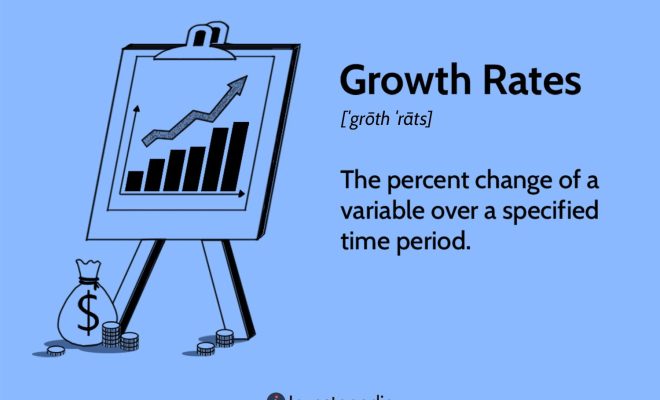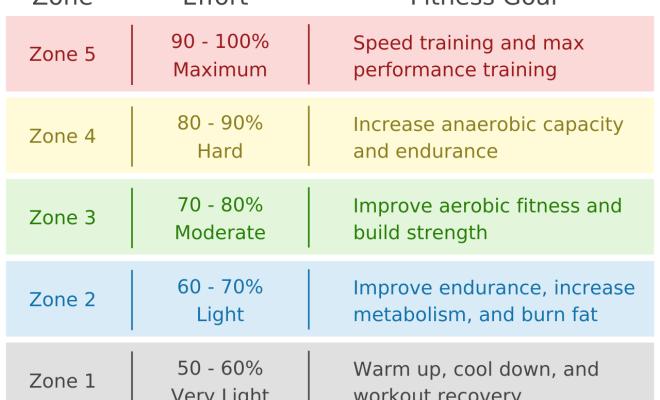How to Calculate Aspect Ratio: A Comprehensive Guide

Introduction
Aspect ratio is a crucial element in the world of digital media, particularly for images and videos. Whether you are a professional photographer, graphic designer, or just an average Joe trying to upload your family vacation photos on social media, understanding aspect ratio ensures the best viewing experience for your audience.
In this article, we will dive into the essentials of aspect ratio and take you through the step-by-step process of calculating it.
What is Aspect Ratio?
Aspect ratio refers to the relationship between the width and height of an image or video. It is represented as a mathematical formula in the form “Width: Height.” For instance, an aspect ratio of 4:3 indicates that there are 4 units of width for every 3 units of height. Common aspect ratios include 4:3, 16:9, and 1:1.
Why is Aspect Ratio Important?
Maintaining a consistent aspect ratio ensures that your images or videos look natural and fit according to size without distortion. It plays a significant role in displaying content across various devices like smartphones, televisions, and computers. Proper use of aspect ratios enhances user experience by preserving image quality while maximizing screen space.
Calculating Aspect Ratio: Step-by-Step Guide
1. Determine Width and Height
First and foremost, identify the width and height of your media file. This information can usually be found using photo editing software or right-clicking on a file on your computer and navigating to properties.
2. Check if Width and Height Share a Common Divisor
Examine if there is any common divisor that both width and height can be divided by without leaving any remainder. If there is none, skip to step 4.
3. Simplify Width and Height
If you found a common divisor in step 2, simplify both width and height by dividing them by the said common divisor until no more simplification is possible.
4. Write the Aspect Ratio
Combine the simplified width and height (if simplified, otherwise use the original numbers) with a colon (:) separating both values to represent your aspect ratio.
Example:
Let’s say you have an image with a resolution of 600×450 pixels.
1. Width = 600, Height = 450
2. Common divisor = 150 (Both 600 and 450 can be divided evenly by 150.)
3. Simplify: Width (600 ÷ 150) = 4, Height (450 ÷ 150) = 3
4. Aspect Ratio = 4:3
Conclusion
Understanding how to calculate aspect ratio is an essential skill in the digital media world. Not only does it help you maintain image quality and prevent distortion, but it also maximizes user experience by ensuring compatibility across various devices. Next time you work with images or videos, keep aspect ratio in mind to enhance your presentations and provide a better viewing experience for your audience.