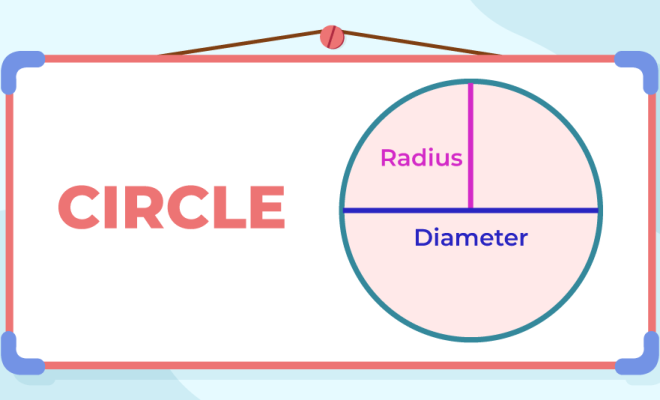How to Calculate Annualised Return in Excel

Introduction:
Calculating annualised return is an essential skill for investors, financial analysts, and portfolio managers. It allows you to compare the performance of investments over different time horizons, giving insight into the long-term growth potential of your investment. In this article, we will go through a step-by-step process on how to calculate annualised return in Microsoft Excel.
Step 1: Set up Your Excel Spreadsheet
Firstly, organize your data in a clear format within Excel. You will need the initial investment amount, the final investment amount, and the period in which your investment was made. The data can be arranged as follows:
A1: Initial Investment
B1: Final Investment
C1: Time (in years)
Enter the relevant data points, for example:
A2: $10,000
B2: $12,000
C2: 2
Step 2: Calculate the Holding Period Return (HPR)
The holding period return is used to measure the total percentage return of an investment. To calculate it, you would use the following formula:
HPR = (Final Investment – Initial Investment) / Initial Investment
In Excel, input the following formula in cell D1:
D1: = (B2 – A2) / A2
This will return the holding period return in cell D2.
Step 3: Calculate Annualised Return
To calculate the annualised return from the holding period return, use this formula:
Annualised Return = (1 + HPR)^(1 / Time) – 1
In Excel, input the following formula in cell E1:
E1: =(1 + D2)^(1 / C2) – 1
Now you have successfully calculated the annualised return in Excel.
Step 4: Format as Percentage
To express annualised return as a percentage, right-click on cell E2> Format Cells > Percentage. Adjust the decimal places according to your preference.
Conclusion:
Calculating the annualised return in Excel is a relatively simple process that can provide valuable insights into the performance of investments over time. Knowing how to annualise returns will help you make better investment decisions, compare asset performance, and identify potential long-term growth opportunities. Keep in mind that past performance does not guarantee future results; however, it is still essential to analyse and understand historical data.