How is wpm calculated
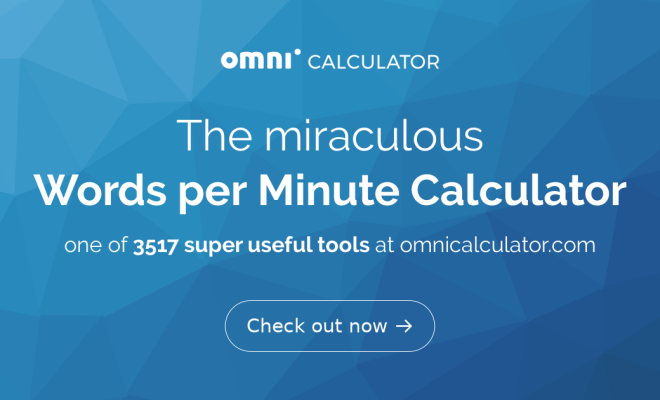
As the digital age continues to progress, keyboard proficiency has become an essential skill across various industries. Knowing one’s typing speed, measured in Words Per Minute (WPM), is crucial when comparing job applicants, assessing employee skills or simply tracking personal improvement. In this article, we’ll discuss how WPM is calculated and some actionable tips to improve your typing skills.
What is WPM?
Words Per Minute (WPM) is a standard measure of typing speed, denoting the number of words a person can type per minute on a keyboard. It is widely used to evaluate typists’ efficiency, productivity, and accuracy levels when communicating through written text.
How to Calculate WPM?
Calculating WPM follows a relatively simple formula:
WPM = (Total Number of Characters Typed / 5) / Time (in minutes)
This formula takes into account that the average English word is five characters long (including spaces). Here’s a step-by-step explanation:
1. Count the total number of characters typed: Add up all the letters, numbers, symbols, and spac
2. Divide by 5: This will give you the number of words typed in that time period, according to the average word length of five characters.
3. Divide by time (in minutes): Finally, divide the number of words by the length of time it took you to type them in minutes. This will give you your WPM score.
For example, say you typed 250 characters in 60 seconds or one minute; dividing this by 5 equals 50 “words.” And since it’s already measured in one minute, your WPM would be 50.
Improving Your WPM
Improving your typing speed requires consistent practice and focus on accuracy. Here are some tips to help you improve your WPM:
1. Use proper typing techniques: Correct finger positioning and touch typing skills can help increase your efficiency, decrease strain, and minimize mistakes.
2. Practice regularly: Dedicate some time daily or weekly to practice typing with speed-building exercises and drills.
3. Set goals: Set achievable targets specific to your needs and track your progress to stay motivated.
4. Avoid looking at the keyboard: Familiarize yourself with the keyboard layout to improve touch-typing skills and eliminate the need to look down.
5. Take breaks: Typing for extended periods can strain your hands, wrists, and arms. Remember to take breaks and stretch regularly.
In conclusion, understanding how WPM is calculated can help you not only benchmark yourself against others but also track your progress over time. By applying proper typing techniques and consistent practice, you can enhance your typing speed, accuracy, and productivity in any professional or personal context.






