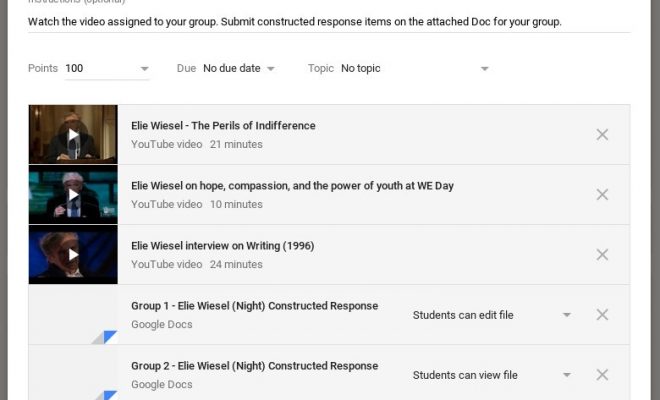How Do I Invite Co-teachers to Google Classroom?

Suppose you have a co-teacher also working with learners in the Classroom. In this case, it is essential to make sure the co-teachers are added to your Google Classroom account. Inviting your co-educator is easy to do, and you will have full control over what your co-teacher can and cannot do within your Google Classroom based on the default permissions set.
Here is how you do it:
- Navigate to your Google Classroom.
- Choose the Class you’d like to add your co-teacher(s) to.
- At the top of your screen, choose the “People” tab.
- Click “Invite Teachers.” You will have the option to add educators based on their name or email address.
- After you have added all of your co-teachers, simply select “Invite,” An email will be sent notifying the teacher that they’ve been invited to your Google Classroom.
It is essential to note that co-teachers do not have the same permissions as classroom owners. Co-teachers will not be allowed to delete a class, remove, or mute the primary educator. Once the co-teacher has been successfully added to the Classroom, the primary teacher or owner will be the owner of the files in the classroom drive, but the co-teacher will have complete access. However, co-teachers can post announcements, assignments, material, and comments. They also can see who turned in work and can view and assign grades.