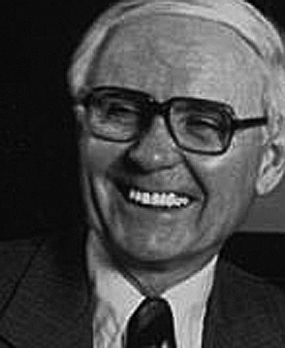Here Are the Most Annoying iOS 17 Features, and How You Can Fix Them
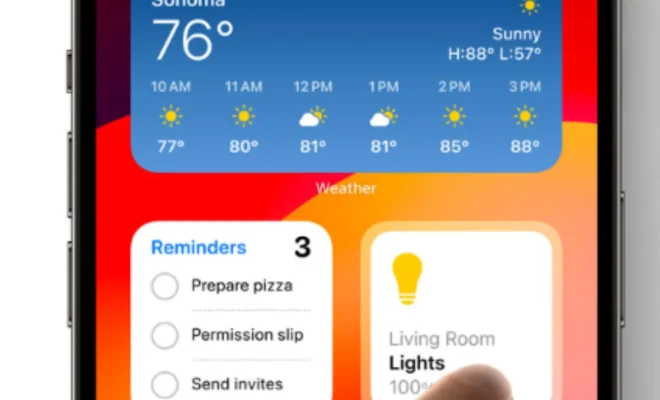
Apple’s iOS 17 has rolled out and, like any new update, it comes with a mix of exciting improvements and features that can be a bit irksome. While innovation is often a double-edged sword, the following features have made some users reach for their pitchforks, along with tips on how to mitigate the frustration.
First up is the revamped notification system. Some users have found it overly complicated and miss important alerts amidst the clutter. The fix? You can streamline notifications by diving into Settings > Notifications and toggling off the apps that you don’t need frequent updates from. Additionally, make use of the scheduled summary option to get a summary of non-urgent notifications at chosen times during the day.
Another gripe is the updated Control Center that appears busy, with more controls than ever which can be overwhelming. To simplify your Control Centre, go to Settings > Control Center and remove any controls that you do not use regularly. Preferably, stick to essentials to keep things manageable.
The always-on display seems cool but can be a drain on your battery life. Luckily, you can disable this feature by going into Settings > Display & Brightness and toggling off Always On Display. Your battery (and perhaps your sanity) will thank you.
The Mail app has introduced new functionalities, but some users find them convoluted or unnecessary for their emailing habits. If these features bother you—or worse, make you less productive—you can customize the mail settings according to your preferences from Settings > Mail. Alternatively, consider using a different email client that better suits your needs.
Lastly, not everyone is thrilled with the default home screen layout including the widget arrangement. Good news though; customization is just a few taps away. Long press on your home screen to enter edit mode, and start dragging apps and widgets where you want them or remove them altogether for a cleaner look.
In conclusion, while iOS 17 introduces some complicated features that may seem annoying at first glance, there are simple settings changes or workarounds for most of these grievances. With these fixes in place, you might just find your device more enjoyable and efficient than ever before.