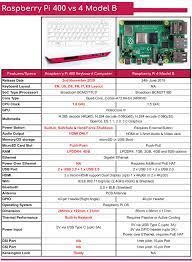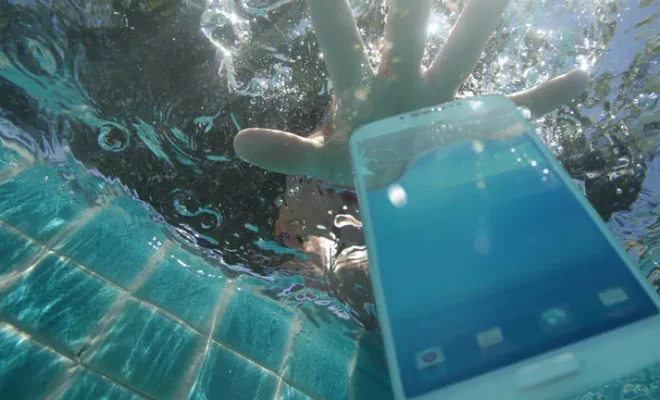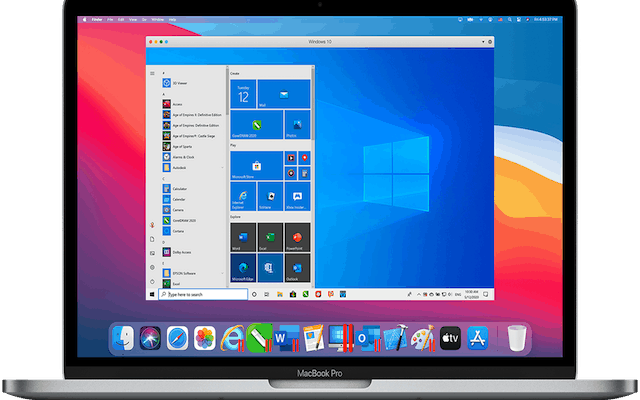Has Your Ring Doorbell Gone Offline? How to Identify and Fix the Problem

The Ring Doorbell has become a popular device for securing homes and providing an extra layer of safety. However, like any device, it may occasionally go offline, leaving homeowners frustrated and unsure of what to do. If you find that your Ring Doorbell has gone offline, here are some steps you can take to identify and fix the problem.
First, check your Wi-Fi connection. A weak or intermittent signal can cause your Ring Doorbell to go offline. Make sure your device is connected to your home Wi-Fi network and that the signal is strong. If you have a weak signal, consider installing a Wi-Fi extender to boost the signal strength.
If your Wi-Fi signal is strong, check the battery level of your Ring Doorbell. A low battery can cause your device to go offline. Make sure the battery is fully charged or replace it with a new one if it is low.
Next, check the Ring app on your smartphone. If you can’t see your Ring Doorbell in the app, it may be disconnected. Try reconnecting your device by selecting it in the app and following the instructions to reconnect it to your Wi-Fi network.
If your Ring Doorbell still doesn’t work after trying these steps, it may be time to reset the device. To reset the Ring Doorbell, press and hold the button on the back of the device for at least 20 seconds. Once the device has reset, follow the instructions to reconnect it to your Wi-Fi network.
If none of these steps work, contact the Ring customer support team. The customer support team can help you identify and fix any issues you may be experiencing with your Ring Doorbell.