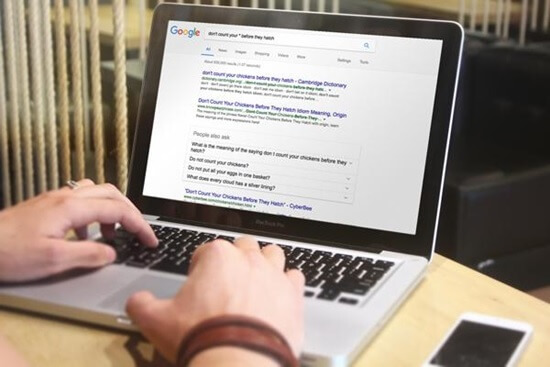Google Maps is more than just driving directions. 5 clever tricks to start using today

Introduction:
Google Maps has undoubtedly revolutionized our lives by providing accurate driving directions. However, it’s more than just a tool for reaching your destination. Enriched with numerous innovative features, Google Maps is designed to make your daily life easier and more enjoyable. In this article, we present five clever tricks you can start using today.
1. Find the Best Transportation Options:
Google Maps does not just provide driving directions but also presents variations for public transportation such as buses, trains, and even walking or biking routes. Simply enter your desired destination, tap on the “Directions” button and select the transportation mode suitable for you. Google Maps will offer multiple route options, travel time estimates, and information about potential delays.
2. Create Your Own Custom Maps:
Whether you’re planning a trip or sharing local hotspots with friends, Google Maps allows you to create customized maps tailored to your needs. By adding markers, drawing shapes, highlighting areas, and labeling important locations or attractions, you can develop a personalized map that suits your requirements. To access this feature in Google Maps, click on “Your Places” > select “Maps” > press “Create Map.”
3. Explore Local Businesses and Amenities:
Looking for nearby cafes or figuring out where the nearest gas station is? With Google Maps’ Explore feature, finding local amenities is a breeze. Simply enter a search term like “coffee shops” or “gas stations,” and Google Maps will display a list of nearby options complete with ratings and reviews to help you make informed decisions.
4. Share Your Real-Time Location with Friends and Family:
Sometimes it’s essential to share your real-time location with others for safety or convenience reasons. In Google Maps, hit the blue dot representing your location > select “Share Your Location” > choose the people you want to share with and the duration of the location sharing. You can share your location with specific contacts or generate a link to send via messaging apps.
5. Go Back in Time with Street View:
Google Maps’ Street View feature is not only useful for getting a visual perspective of your destination but also offers a fascinating look at how places have evolved over time. Click on the clock icon in the upper-left corner of any street view image, and a slider will appear, allowing you to go back in time through Google’s archived imagery.
Conclusion:
Google Maps is undeniably an essential tool for driving directions, but it possesses many more innovative features designed to make your life easier. By incorporating these five clever tricks into your daily routine, you can truly harness the power of Google Maps and enhance your overall experience. So start exploring these gems today and make the most out of your Google Maps!