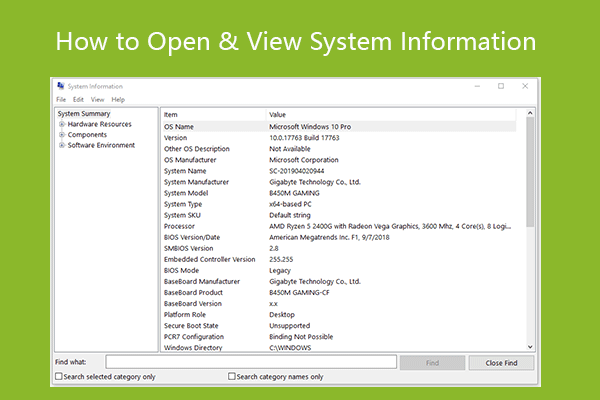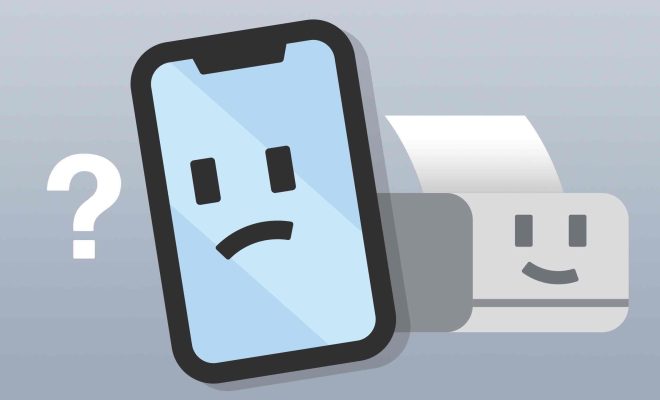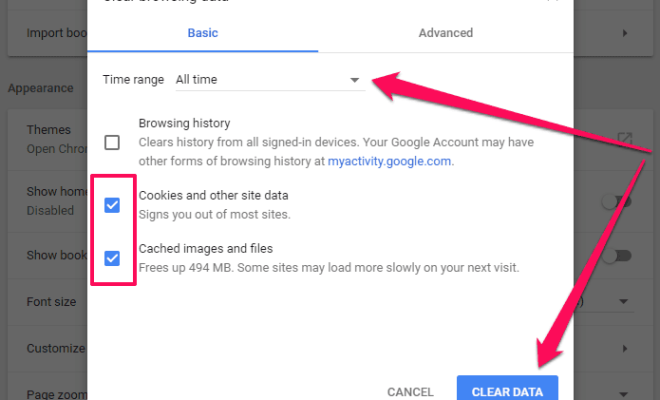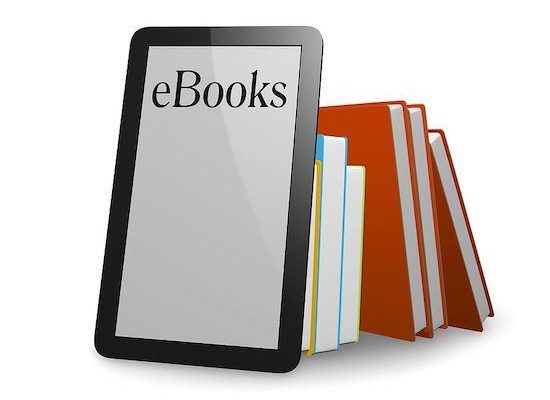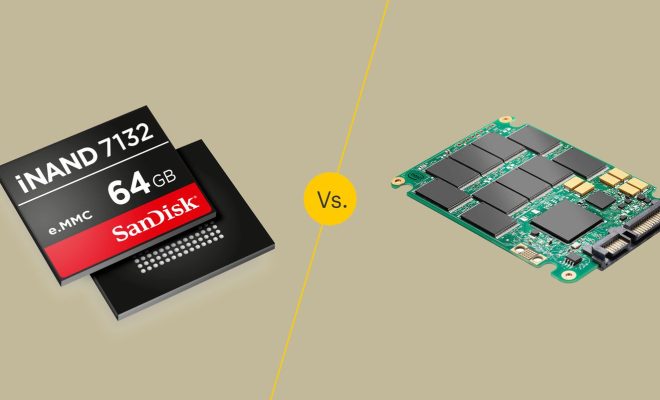Can I Upgrade or Downgrade to OS X Snow Leopard (OS X 10.6)?
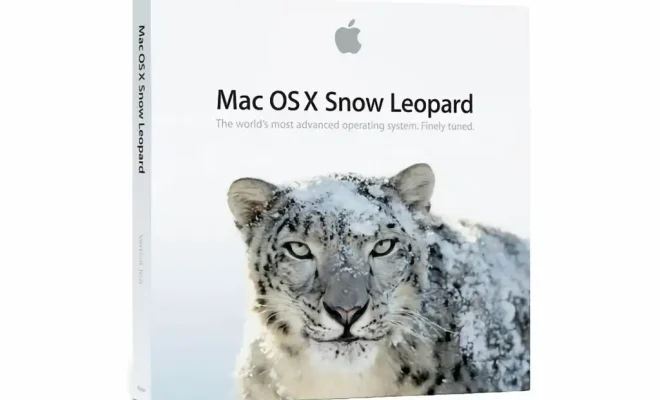
If you’re currently using an older version of Apple’s operating system, you might be wondering whether you can upgrade or even downgrade to OS X Snow Leopard, which was released in 2009. Here’s what you need to know if you’re considering this move.
Firstly, it’s important to note that if you’re running a Mac that was released after Snow Leopard, you won’t be able to install it. This means that any Mac models from 2011 or later are not compatible with Snow Leopard. However, if you have an older Mac, you may be able to install Snow Leopard.
There are a few reasons you might want to downgrade to Snow Leopard from a newer operating system. For example, if you find that your Mac is running slower or experiencing performance issues after updating to a newer OS, Snow Leopard may offer a simpler and more stable experience. Additionally, Snow Leopard is known for being less resource-intensive than newer versions, which can be beneficial if you’re using an older machine with limited specs.
If you’re currently running an OS that’s newer than Snow Leopard and want to downgrade, the process can be a bit tricky and may require some technical skills. Doing so will remove all your data from the hard drive and replace it with a fresh install of Snow Leopard. You’ll need to make sure you have all important files backed up before downgrading.
On the other hand, if you’re running an older version of OS X and want to upgrade to Snow Leopard, the process is fairly simple. You’ll need to purchase a Snow Leopard installation disc and insert it into your Mac to begin the upgrade process. It’s important to note that Snow Leopard is no longer available for purchase from Apple, but it may be possible to find a used disc or purchase it from a third-party seller.
In conclusion, whether or not you can upgrade or downgrade to OS X Snow Leopard will depend on the age and specifications of your Mac. While there may be benefits to running Snow Leopard, there are also potential downsides and risks involved in attempting to downgrade. Before making any changes to your operating system, make sure you fully understand the process and have backed up all your important files.