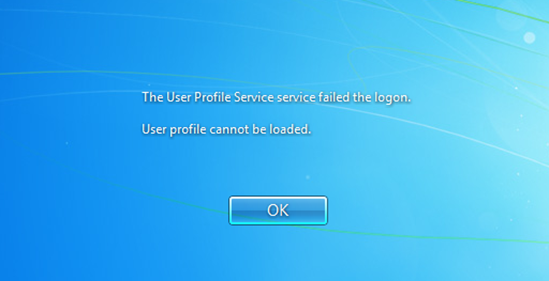Best Sites to Download Microsoft OneNote Templates

Microsoft OneNote is a useful note-taking application that helps you organize your thoughts, ideas, and other data. It’s particularly helpful for students, teachers, and professionals who need to keep track of their daily tasks, assignments, and projects.
One of the best things about OneNote is that it comes with pre-designed templates that you can use to create different types of notes, such as to-do lists, meeting notes, project plans, and more. However, if you want to add more variety and creativity to your OneNote pages, you can download additional templates from various online resources.
In this article, we have compiled a list of the best sites where you can download Microsoft OneNote templates for free or for a nominal fee.
1. Microsoft Office Templates
The first place you should check for OneNote templates is the official Microsoft Office Templates website. Here, you’ll find dozens of templates for OneNote that you can download and use for various purposes. You can filter your search by category, such as education, business, or personal, and by the type of template, such as calendars, planners, or project management. Most templates are free, but some require a subscription to Microsoft 365.
2. Template.net
Template.net is another excellent resource for OneNote templates. This website offers a vast selection of templates for different types of notes, including finance, health, travel, education, and more. You can choose from various layouts, designs, and styles to fit your needs. The templates are available in different formats, such as PDF, Word, and Excel, and you can download them for free, or for a fee if you want to access premium designs.
3. OneNote Gem
OneNote Gem is a third-party software that offers various add-ins and features to enhance your OneNote experience. One of its most popular tools is the OneNote template generator that allows you to create custom templates using different fonts, colors, and graphics. You can also select from a library of pre-made templates that are designed for different topics and purposes, such as project management, finance, or brainstorming. OneNote Gem offers both free and premium versions with different features and pricing plans.
4. Vertex42
Vertex42 is a website that specializes in creating Excel templates but also offers a collection of OneNote templates for different categories, such as personal, business, education, and home. You can choose from various layouts, formats, and designs that are optimized for OneNote. Some templates require Excel or other software programs, but most are compatible with OneNote. You can download the templates for free or purchase premium designs.
5. Template Haven
Template Haven is a website that provides a broad range of templates for various purposes, such as resumes, letters, legal, and education. It also has a section dedicated to OneNote templates that you can download for free. You can find templates for project management, weekly planners, to-do lists, and more. The templates are easy to use and customizable to fit your preferences.