Best Password Manager: A Comprehensive Overview
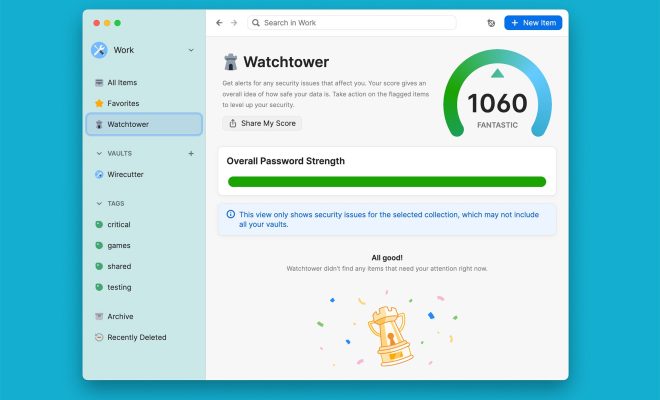
In today’s fast-paced digital world, remembering the countless number of passwords for various online accounts can be a daunting task. This is where password managers come to the rescue. A password manager stores and manages all your passwords, ensuring they are encrypted and safe from potential threats. In this article, we will explore the best password manager options available to help you determine the perfect one for your needs.
1. LastPass
LastPass is one of the most popular password managers that offers both free and premium options. It supports multi-factor authentication, password synchronization across all devices, and an easy-to-use interface for storing and accessing your passwords. The premium version also provides 1GB of encrypted file storage and priority customer support.
2. Dashlane
Dashlane is another top-rated password manager that takes pride in its security features. Its greatest strength lies in its ability to generate strong and unique passwords that are less susceptible to being hacked. It also alerts you about potential security breaches on websites and offers a VPN for secure browsing. Dashlane has a free plan for one device and premium plans that include syncing and backup features.
3. 1Password
Tailored towards businesses and families seeking extra security measures, 1Password boasts impressive features like Travel Mode, which deletes sensitive data from your device when crossing borders, ensuring your information stays secure even when traveling internationally. Its user-friendly layout coupled with customizable tags allows users to create folders or search quickly through stored data.
4. Bitwarden
Bitwarden is an open-source password manager known for its transparency in how it protects user information. It provides end-to-end encryption, so only you have access to your data. Bitwarden has both free and paid plans that cater to individual users as well as families, teams, or businesses looking for expanded password management capabilities.
5. Keeper
Keeper boasts military-grade encryption and possesses certifications like SOC-2 and ISO 27001. It offers end-to-end encryption, along with multi-factor authentication options. Keeper also has a feature called BreachWatch, which scans the dark web and monitors for any threats against your stored passwords.
In conclusion, choosing the best password manager comes down to personal requirements. Consider factors like cost, ease of use, compatibility with devices, security features, and storage capacity when making your decision. Regardless of your choice, it’s clear that employing a password manager is crucial for safeguarding your personal information in today’s digital landscape.






