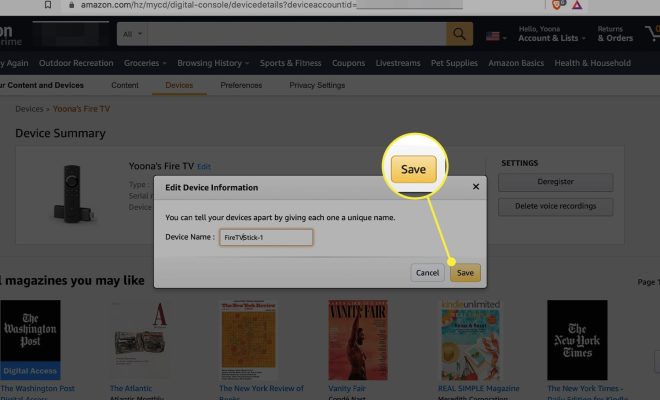Best Apps to Create Custom Emojis and Stickers on iPhone

Emojis and stickers have become an integral part of conversations and social media interactions. With the increasing use of iPhones, there are numerous apps available that allow users to create custom emojis and stickers. You can spice up your conversations by expressing emotions and thoughts with your own customized emojis and stickers. In this article, we will discuss the best apps to create custom emojis and stickers on iPhone.
- Bitmoji: Bitmoji is one of the most popular apps for creating custom emojis and stickers. Once you download the app, you can create an avatar of yourself and customize its features like hairstyle, clothing, and accessories. You can also use Bitmoji to add your avatar to a wide range of expressions and poses, making it easy to express your emotions in conversation.
- Gboard: Gboard is a keyboard app that comes with various features, including the ability to create custom emojis and stickers. The app allows you to create emojis and stickers from your images, as well as pre-designed templates. One of the best things about Gboard is its seamless integration with other apps, which makes it easy to share your custom emojis and stickers with friends and family.
- Emojily: Emojily is another great app for creating custom emojis and stickers. It comes with an extensive range of elements, such as facial expressions, hand gestures, and clothing, that you can use to create your custom emojis and stickers. You can save your creations to your camera roll or share them directly to social media platforms.
- MojiPop: MojiPop is an app that allows you to create 3D animated emojis and stickers. Once you have downloaded the app, you can customize your avatar, and the app will generate 3D animated emojis and stickers based on your customization. You can also mix and match elements from different animations to create unique emojis and stickers.
- Sticker Maker Studio: Sticker Maker Studio is an app that lets you create custom stickers and add them to your WhatsApp conversations. The app allows you to import images from your camera roll, add text and emojis, and customize your stickers in various ways. After you have created your stickers, you can save them or share them on WhatsApp.