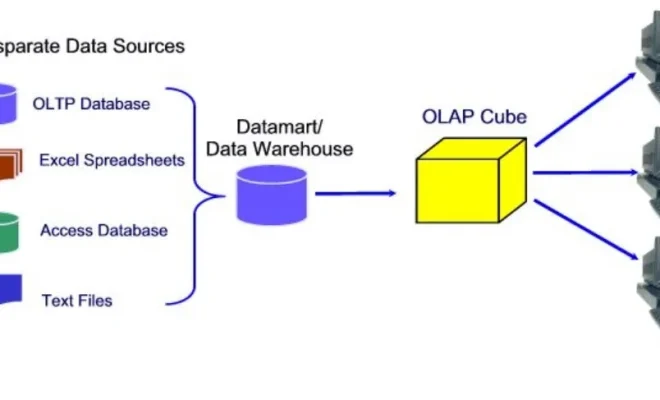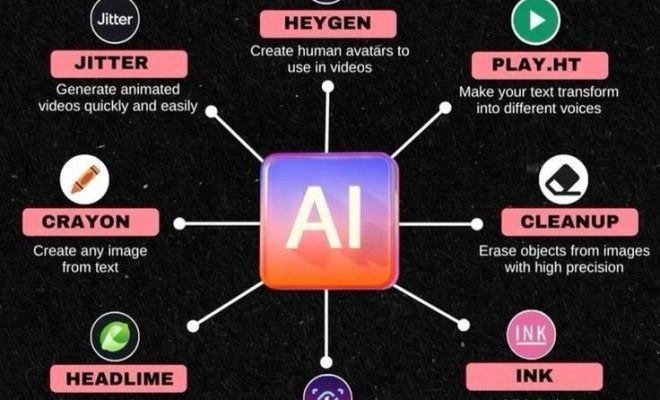8 Best ChatGPT Extensions for VS Code
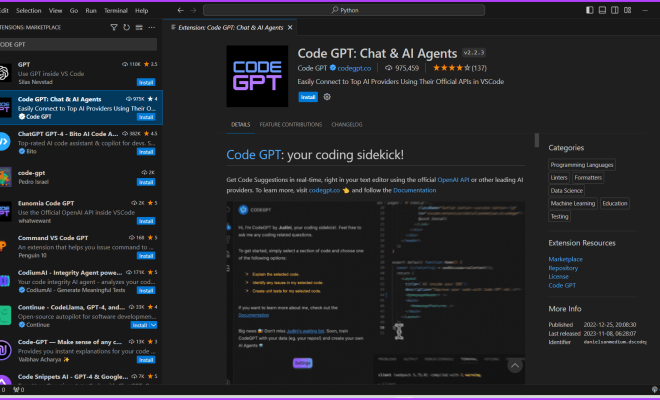
Visual Studio Code, also known as VS Code, has taken the development world by storm. With its lightweight design and powerful features, it is a favorite among developers. And with the advent of OpenAI’s ChatGPT, integrating intelligent, conversational AI into your coding environment has never been easier. Here we look at the 8 best ChatGPT extensions for VS Code that can help you supercharge your development workflow.
1. ChatGPT for VSCode: This extension brings ChatGPT directly into your editor. You can easily ask it questions and get code suggestions without leaving VS Code. It’s like having a pair-programmer who’s always there to help you out.
2. AI Code Assistant by Tabnine: Utilizing GPT-3 technology, this extension offers AI-powered code completions, offering more contextually relevant suggestions compared to traditional auto-complete extensions. It’s particularly useful for speeding up coding and learning new APIs or languages.
3. Copilot Labs: Powered by GitHub Copilot and GPT-3, this extension takes it a step further by understanding natural language comments to generate and suggest whole snippets of code in real-time, effectively translating descriptions into code.
4. IntelliCode: While not solely based on GPT-3, Microsoft’s IntelliCode leverages machine learning to provide intelligent suggestions that adapt to your coding style, thereby improving productivity.
5. Codota: Codota combines GPT models with its own AI technology to analyze the code context and provide smart completions. It supports multiple programming languages and frameworks, making it versatile for different developers’ needs.
6. Kite: Another AI-powered assistant that complements ChatGPT well is Kite – especially with its ability to work offline. With its focus on Python development at its core, it offers relevant completions and documentation as you type.
7. Wingman: Whilst focusing on tests generation using AI, Wingman works seamlessly within VS Code. You describe what you want to test in plain English and let Wingman generate the test code leveraging GPT models.
8. Thunder Client & ChatGPT: This is a combination you can build yourself by using Thunder Client (a REST Client for VS Code) along with ChatGPT. Utilize it for discussions about API responses or how you’d go about testing them within your application.
These ChatGPT extensions are great tools that harness the power of artificial intelligence to improve your coding process, increase your efficiency, and even enhance your learning curve as they bring a unique AI-driven approach directly into your favorite code editor.