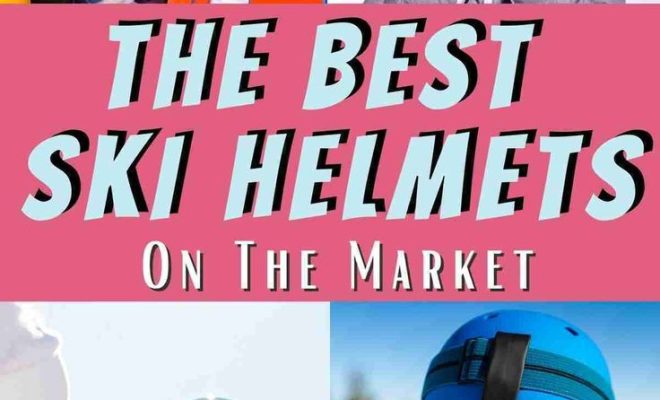6 Best Alternatives to Apple Notes for Your iPhone

For many iPhone users, Apple Notes is a go-to app for jotting down quick ideas or compiling lists. However, if you’re looking to broaden your horizons with different features or interfaces, there are several alternatives worth considering. Here are six of the best options available:
1.Evernote: Evernote is a powerful tool that excels at organizing notes into notebooks and with its advanced search capabilities. The app is designed for note-taking, task management, and archiving. Its ability to sync across all devices makes it ideal for users who work on multiple platforms.
2.Microsoft OneNote: A close competitor to Evernote, Microsoft OneNote features a free-form information gathering and multi-user collaboration. It integrates well with other Microsoft Office apps and allows for extensive note customization.
3.Simplenote: As the name implies, Simplenote offers a clean and straightforward approach to note-taking. It’s free, fast, and efficient, with an easy-to-use tagging system for organization and a focus on syncing text notes across all devices.
4.Notion: Notion is more than just a note-taking app – it’s an all-in-one workspace where you can write, plan, collaborate, and organize. It includes databases, kanban boards, and a wealth of other organizational tools – perfect for those who want maximal functionality from their apps.
5.Bear: Bear is an elegant writing app designed with both pros and casual writers in mind. It stands out with its focus on typography and the ability to export notes in multiple formats. Its use of hashtags for organization can be particularly appealing to users who are already social media savvy.
6.Google Keep: Google Keep’s integration with other Google services makes it a convenient choice for those invested in the Google ecosystem. Its interface is colorful and intuitive, with the ability to quickly capture what’s on your mind via voice memos, photos or text notes.
Choosing the right note-taking app depends on your needs; whether you prioritize simplicity or a suite of features, there’s likely an alternative out there that suits your workflow on your iPhone.