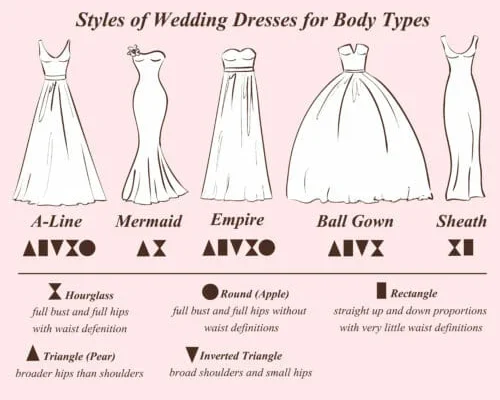5 Ways to Upload Files to an FTP Server
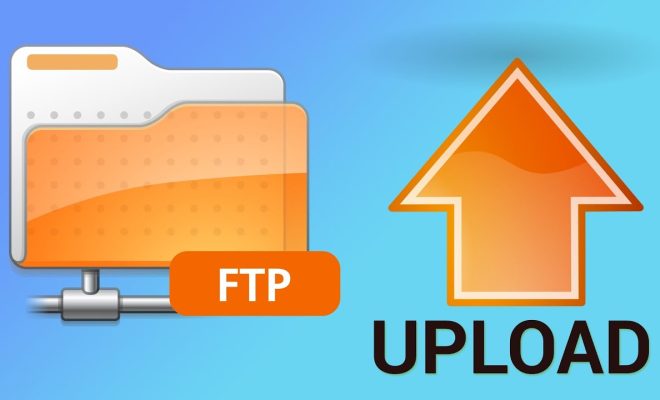
Introduction:
Uploading files to an FTP server is an essential task for web developers, administrators, and users who need to transfer data through the internet in a secure, fast, and reliable way. There are several methods available for this purpose. In this article, we’ll discuss five popular ways to upload files to an FTP server.
1. Using a Web-based FTP Client:
A web-based FTP client allows you to access your files from anywhere without the need to download and install additional software. Simply visit the web interface URL of your choice, enter your FTP server credentials, and start uploading or downloading files with ease.
Some popular web-basedFTPclients are:
– FileZilla Web: https://filezilla-web.com/
– net2ftp: https://www.net2ftp.com/
– MonstaFTP: https://www.monstaftp.com/
2. Using a Desktop-based FTP Client:
Desktop-based FTP clients offer more advanced features and customization options compared to their web-based counterparts. These tools need to be installed on your computer and provide improved performance, batch file transfers, drag-and-drop functionality, and more.
Some popular examples of desktop-based FTP clients are:
– FileZilla (Windows, macOS, Linux)
– WinSCP (Windows)
– Cyberduck (Windows, macOS)
3. Using the Command Line (CMD or Terminal):
For users who prefer working with the command-line interface (CLI), most operating systems provide built-in support for connecting to an FTP server using basic commands like “ftp,” “sftp,” “put,” “get,” and others. This method may not be as intuitive as graphical clients but allows fast and efficient file transfers for those comfortable working in terminal environments.
4. Using Windows Explorer or macOS Finder:
Another simple way to upload files to an FTP server is by using built-in file management tools like Windows Explorer on Windows or Finder on macOS. Enter your FTP server address in the address bar (such as ftp://username:password@server_domain) and hit Enter. You can now navigate through your FTP directories, upload, and download files by dragging and dropping them between folders.
5. Using Automated Scripts:
Uploading files to an FTP server can be automated using various scripting languages like Python, PHP, or even a shell script. This method is useful if you need to schedule file transfers or manipulate data before uploading. For instance, you can automate backups of your website files and databases using a script that connects to your FTP server at specific intervals.
Conclusion:
There are multiple ways to upload files to an FTP server, each with its advantages and disadvantages. Depending on your needs and preferences, you can choose from web-based clients, desktop-based clients, command-line interfaces, built-in OS file managers, or automation through scripting languages. In the end, the key is to select a method that aligns with your skillset and maximizes efficiency while ensuring a secure data transfer process.