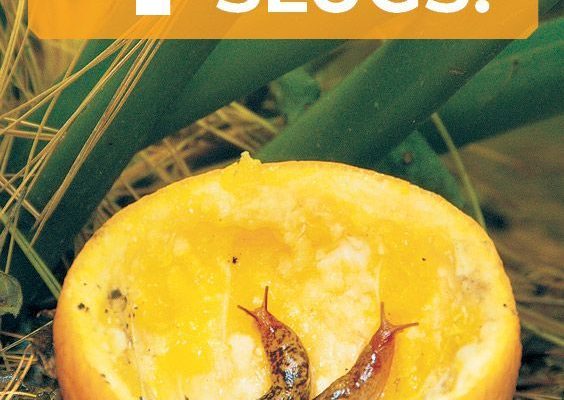4 Ways to Fix Your Hacked Hotmail Account

Introduction:
In today’s digital age, our email accounts hold sensitive information that we expect will stay private and secure. However, cybercriminals may target these accounts, leading to unauthorized access and potential loss of personal data. If you suspect your Hotmail account has been hacked, don’t panic. This article outlines four effective ways to fix your compromised account and restore its security.
1. Reset Your Password:
The first step in securing a hacked Hotmail account is resetting the password. To do this, go to the Hotmail login page and click “Forgot my password.” Follow the on-screen instructions to verify your identity through a secondary email address or phone number linked to your account. Once verified, create a strong password that includes uppercase and lowercase letters, numbers, and special characters. Remember to avoid using easily guessable words or phrases.
2. Enable Two-Step Verification:
Two-step verification adds an extra layer of security by requiring you to provide a unique code sent to your phone or app every time you log in from an unfamiliar device. This process makes it much harder for cybercriminals to access your account without your knowledge.
To enable two-step verification:
a) Log in to your Hotmail account.b) Go to “Settings,” then “Security & Privacy.”
c) Click on “More Security Options.”
d) Under “Two-step Verification,” click “Set up two-step verification.”
e) Follow the prompts to complete the setup.
3. Check Account Activity and Remove Suspicious Devices:
Monitor your account for any unusual activity that could indicate unauthorized access or control by hackers. To do this:
a) Sign in to your Hotmail account.
b) Click on the profile icon at the top right corner.
c) Select “View Account,” then “Security & Privacy.”
d) Click on “Review recent activity.”
e) Investigate any suspicious sign-ins or devices.
f) If you find an unrecognizable device or sign-in, click “Secure your account” and follow the instructions to remove the device and prevent further access.
4. Update Account Recovery Information:
Finally, update your account recovery information to prevent hackers from using outdated details to regain control. Make sure the backup email address, phone number, and security questions are accurate and up-to-date:
a) Sign in to your Hotmail account.
b) Click on the profile icon at the top right corner.
c) Go to “View Account,” then “Your Info.”
d) Under “Manage security information,” click “Update info.”
e) Add, remove, or modify your recovery email address, phone number, and security questions as needed.
Conclusion:
By following these four steps, you can effectively fix your hacked Hotmail account and secure it against future threats. Remember that cybercriminals are always evolving their tactics, so it’s essential always to maintain vigilance and prioritize your account’s security by using strong passwords and keeping recovery information up-to-date.