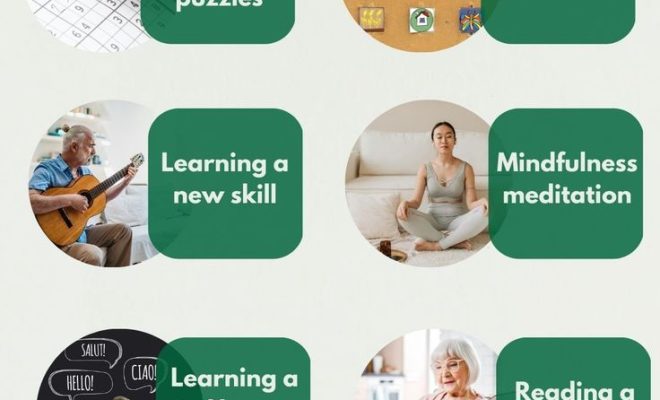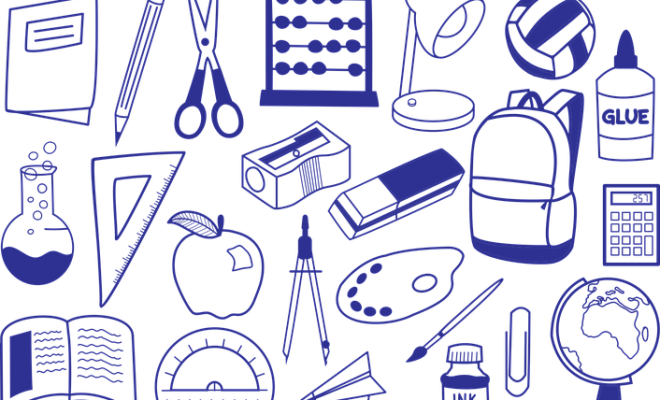4 Easy Ways to Get Google Search Results by Date

The internet is burgeoning with information, and sometimes the most recent data is the most relevant for our needs. How many times have you needed a piece of fresh news or the latest research? Simply running a Google search may not suffice if you’re looking for content that’s current. Therefore, it’s crucial to know how to get Google search results by date. Here are four easy methods to help you fine-tune your searches:
1. Use Google’s Tools Menu:
When you perform a search on Google, you can filter the results by date using the ‘Tools’ menu located under the search bar. After executing a search, click on ‘Tools’, then ‘Any time’, and a dropdown menu will appear with various time ranges such as “Past hour”, “Past 24 hours”, “Past week”, “Past month”, and “Past year”. Select the desired time frame and your search results will automatically update to only include links from that period.
2. Directly Include Time Period in Your Query:
Google’s advanced search capabilities allow users to directly include specific dates in their queries. By typing certain parameters into the search box itself, such as `before:YYYY-MM-DD` or `after:YYYY-MM-DD`, you can instruct Google to return results that were published before or after these dates.
3. Use Custom Range Option:
Google Search also has a custom range option for occasions where you need more precision than pre-set time frames. After running your initial search, click on ‘Tools’, go to ‘Any time’, and then select ‘Custom range…’ from there, you’ll be able to choose exact start and end dates on a calendar, narrowing down your results to even specific days.
4. Use Google’s Advanced Search Page:
For detailed searching needs, Google’s Advanced Search page is beneficial. You’ll find this option at the bottom of the settings menu on a Google search page or by searching for “Google Advanced Search.” Once there, scroll down to “Last update” and select from options such as “past 24 hours,” “past week,” or specify your own custom date range. Fill out other details if needed and then perform the search.
Getting accurate information by date is sometimes crucial in research and keeping abreast of current events, trends, or innovations. By mastering these four simple methods, you can effectively harness Google’s powerful search engine to find timely content that matters most to you!