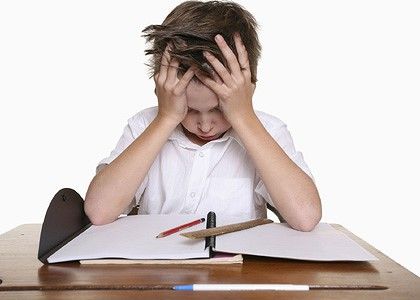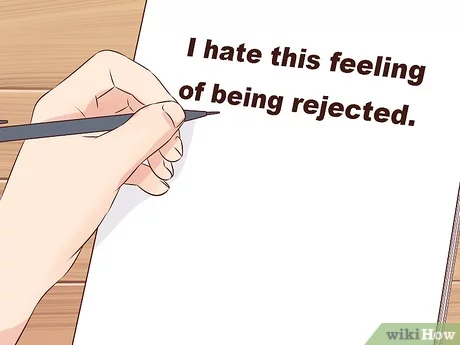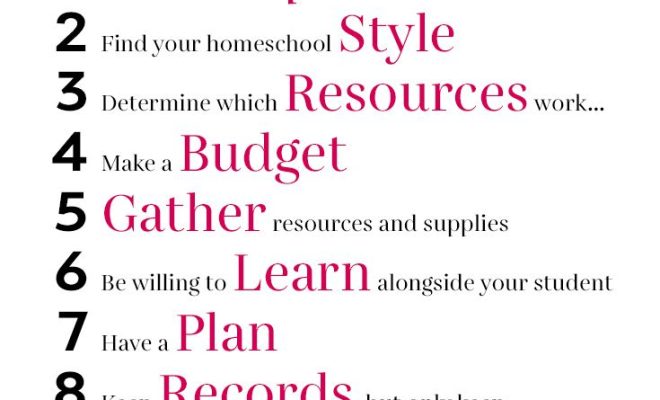3 Ways to Fix the LCD Screen on Your Phone

Introduction
Smartphones have become an integral part of our daily lives, and a damaged LCD screen can be frustrating and hinder our ability to connect with the world. If you’re dealing with a broken or malfunctioning LCD screen on your phone, here are three ways to fix it and get your device back on track.
1. DIY Repair
If you’re comfortable with a bit of technical work and have some patience, repairing the LCD screen yourself might be an option. Here’s what you’ll need to do:
a) Gather tools and supplies: Screwdriver, pry tool, adhesive, and, most importantly, a brand-new LCD replacement for your specific phone model.
b) Disassemble the phone: Turn off the device, remove the battery (if possible), and then carefully remove all the screws holding the back cover or case and access the internals.
c) Replace the LCD screen: Disconnect any cables connecting the LCD screen to the mainboard. Next, use a pry tool to carefully remove the damaged screen. Place your new screen in its place, reconnect all necessary cables and secure it with adhesive.
d) Reassemble your phone: Once everything is in place, reassemble your device by following the disassembly steps in reverse order.
Remember, this method isn’t recommended for everyone as it requires attention to detail and might void your warranty.
2. Professional Repair Service
If you’d rather leave it to professionals or don’t feel confident enough to handle repairs yourself, taking your phone to an authorized service center is a safe bet. Here are some steps when considering a professional repair:
a) Look for reputable centers: Do some research online or ask friends for recommendations before choosing a repair service.
b) Verify costs: Get quotes from multiple repair centers so you can ensure you’re receiving competitive pricing.
c) Check warranty status: If your phone is still under warranty, consult your phone manufacturer’s customer support for guidance before seeking third-party repair.
d) Keep track of repairs: When your device is at the repair center, stay informed, and don’t hesitate to ask questions if you’re unsure about what’s happening.
3. Screen Protector or Temporary Solution
In cases where your display has minimal damage and replacing the entire screen isn’t necessary, you might consider applying a screen protector or using a temporary fix. Here’s how:
a) Screen protectors: A high-quality screen protector can hide minor scratches while preventing further damage.
b) DIY fixes for minor issues: For small scratches, toothpaste or baking soda mixed with water can help remove them. Be cautious and gentle when applying these solutions to your screen.
Conclusion
Dealing with a damaged LCD screen on your phone can be frustrating, but fortunately, there are ways to get it fixed. You can choose between DIY repair, professional repair services or opt for a temporary solution based on your comfort level and the extent of the damage. Always ensure that the repair method you choose does not affect your device warranty and provides long-lasting results.