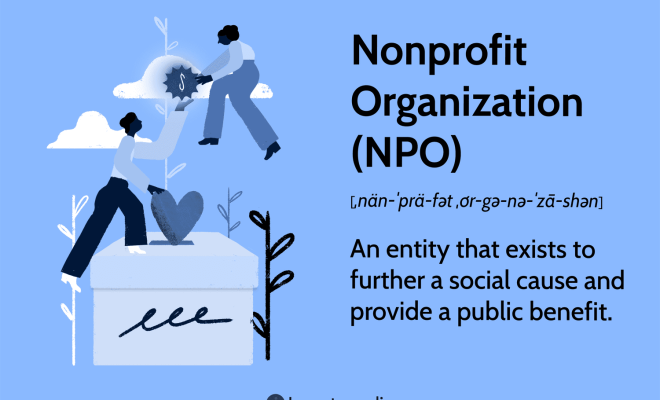3 Ways to Fix Bent Pins on a CPU

Introduction:
A Central Processing Unit (CPU) is the brain of any computer and plays a crucial role in its functioning. One common issue that can occur when handling, installing, or even just transporting a CPU is the bending of delicate pins. These bent pins can lead to poor connections and performance issues, and in extreme cases, can render the CPU unusable. In this article, we will discuss three ways to fix bent pins on a CPU and get your system running smoothly once more.
1. Mechanical Pencil Technique:
The mechanical pencil technique is one of the simplest methods for fixing bent CPU pins. You will need a mechanical pencil with a 0.5mm or smaller lead to use as a tool to guide and straighten the pin.
Steps:
– Start by carefully removing the CPU from its socket or packaging.
– Identify the bent pins and ensure there is no debris or obstruction.
– Carefully disassemble the mechanical pencil so that only the tip remains.
– Place the tip of the pencil over the bent pin so it aligns with the hole.
– Gently apply pressure on the pin while adjusting its angle until it becomes straight and aligned with nearby pins.
– Repeat this process for each bent pin until all are straightened.
2. Tweezers or Needle-Nose Pliers Technique:
This method also requires precision and care due to potential damage from excessive force or slips. You’ll need a pair of tweezers or needle-nose pliers with fine, precise tips.
Steps:
– Ensure that you have removed any static electricity by touching grounded metal before working on your CPU.
– With a steady hand, carefully grip the bent pin with your chosen tool without getting too close to its base.
– Apply gentle pressure while simultaneously lifting and straightening the pin so it aligns with those around it.
– Check your progress frequently, as overcorrection can lead to additional damage.
– Repeat this process for each bent pin.
3. Credit Card or Business Card Technique:
This method is particularly useful when dealing with multiple bent pins, but may not be suitable for severely bent pins. You’ll need a plastic card with straight edges, such as a credit card or a sturdy business card.
Steps:
– Carefully place the edge of the card between two rows of pins with the bent pin(s) on one side.
– Gently apply pressure to the bent pin(s) by pushing the card in their direction, straightening them in the process.
– Move slowly and cautiously, taking care to avoid causing more damage.
– Once all pins have been straightened, check for proper alignment and fix any remaining bent pins using other techniques if necessary.
Conclusion:
Fixing bent CPU pins is a delicate process that requires patience, precision, and care. Ensuring an anti-static work environment and having proper lighting conditions are key to preventing further damage. If you are unsure of your ability to fix your CPU’s bent pins, consider seeking help from a professional technician. Always remember that working on your CPU comes with risks and may void any warranty or cause permanent damage if not done correctly.