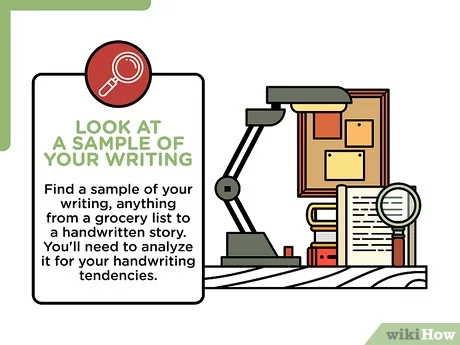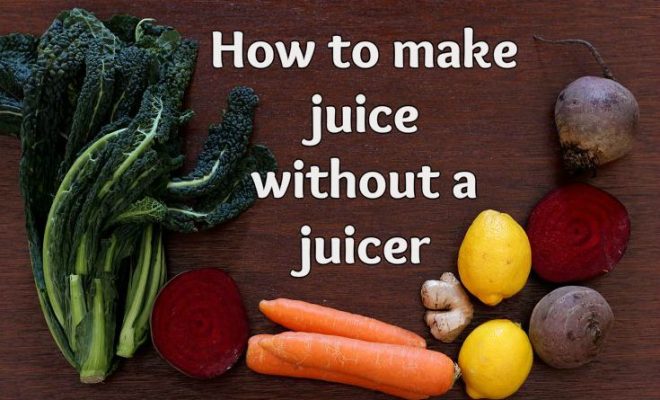3 Ways to Email Zip Files

Introduction
Emailing large files can sometimes be problematic due to attachment size limits and the risk of losing valuable data during transmission. One efficient way to overcome this issue is by compressing files into a ZIP format. This article will guide you through three methods to email ZIP files securely and efficiently.
1. Compress Files and Attach Them Directly to an Email
The most straightforward way to email a ZIP file is by compressing your files and attaching them directly to an email. Here are the steps:
Step 1: Locate the files or folders you want to compress.
Step 2: Right-click on the selected files or folders, then choose ‘Send to’ and click on ‘Compressed (zipped) folder.’
Step 3: Once compressed, you will see a new ZIP file in the same location as the original data.
Step 4: Open your email client, compose a new message, and attach the newly created ZIP file.
2. Use Cloud Storage Services
Another method to email large ZIP files is by utilizing cloud storage services such as Google Drive, Dropbox, or OneDrive. These platforms allow you to upload your ZIP file and share a download link with the recipients. Here’s how:
Step 1: Navigate to your preferred cloud storage platform and sign in.
Step 2: Compress your desired files into ZIP format following the steps outlined in Method 1.
Step 3: Upload the ZIP file to your cloud storage account.
Step 4: Generate a shareable link for your uploaded ZIP file.
Step 5: Compose an email, paste the shareable link within the message, and send it to your recipients.
3. Employ File Transfer Services
File transfer services like WeTransfer offer a convenient way of sending large ZIP files via email without running into size limitations. Follow these steps:
Step 1: Compress your files as mentioned in Method 1.
Step 2: Go to the file transfer service website (e.g., WeTransfer.com).
Step 3: Enter your email address, the recipient’s email address, and any additional information as prompted by the service.
Step 4: Click the ‘Add files’ button, select your compressed ZIP file, and initiate the upload.
Step 5: Once uploaded, click ‘Send’ or a similar button to share the ZIP file with your recipient.
Conclusion
In today’s fast-paced digital environment, emailing ZIP files is a practical method for sharing large or numerous files. The above-mentioned methods allow secure and convenient transmission of such data. Whether you choose to attach a compressed file directly to an email or use cloud storage or file transfer services depends on your personal preferences and available resources.