3 Ways to Download an Xbox 360 Game
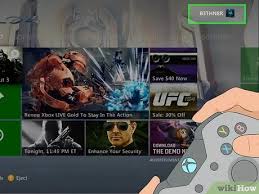
Introduction:
Downloading Xbox 360 games has become increasingly popular among gamers looking for convenience and a simpler way to expand their gaming libraries. In this article, we will explore three methods to download Xbox 360 games, whether you’re looking for a specific title or seeking to discover new favorites.
1. Xbox Live Marketplace:
The Xbox Live Marketplace is the most common method for downloading Xbox 360 games. This digital platform allows users to browse and purchase a wide range of games directly from their console. To use the Xbox Live Marketplace, follow these steps:
– First, make sure your Xbox 360 is connected to the internet.
– Sign in to your Xbox Live account, or create one if you haven’t already.
– Navigate to the Games section within the Marketplace.
– Browse through categories and search for the game you wish to download.
– Once you’ve found the desired game, click on its icon and follow the prompts to complete your purchase.
– The game will begin downloading automatically and will be accessible from your console when the download is complete.
2. Redeeming Download Codes:
Some physical copies of Xbox 360 games come with digital download codes that allow players to also obtain the game digitally. Additionally, these codes are sold separately through various online retailers. To redeem a download code:
– Connect your Xbox 360 to the internet and sign in to your Xbox Live account.
– Navigate to “My Account” on your console’s home screen and select “Redeem Code.”
– Enter your unique code using on-screen keyboard or the controller keypad.
– After confirming the code, you will receive a confirmation message, and your game will begin downloading.
3. Backup Games via USB Drive:
Certain Xbox 360 consoles allow users with modified firmware (CFW) or additional hardware (JTAG/RGH) to transfer backed-up games from their PC directly to their console via a USB drive. This method is less common and not officially supported by Microsoft due to potential legal and copyright issues. However, if you decide to use this method, follow these general steps:
– Locate a compatible backup copy of the game or create one using special software.
– Format your USB drive with the proper file system, typically FAT32.
– Copy the backed-up game files to your USB drive.
– Safely eject the drive from your PC and insert it into your Xbox 360 console.
– Use the file manager or third-party software to transfer the game files to your console’s hard drive.
– Once complete, you should be able to play the game from your console.
Conclusion:
Downloading Xbox 360 games can be simple and convenient with these three methods. Whether you’re using the official Xbox Live Marketplace, redeeming a digital download code, or transferring backups via USB drives, there’s a solution for gamers looking to expand their libraries without relying solely on physical copies. Happy gaming!






