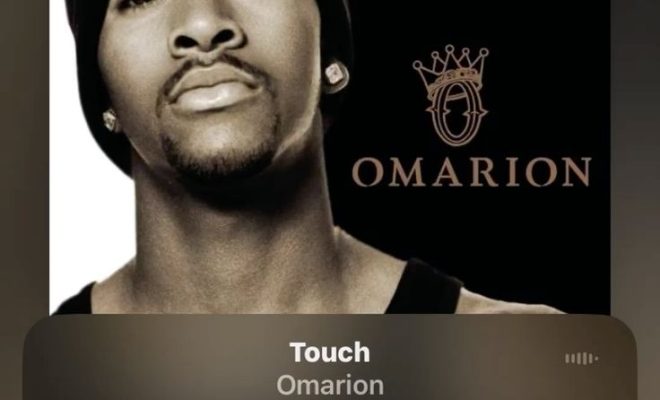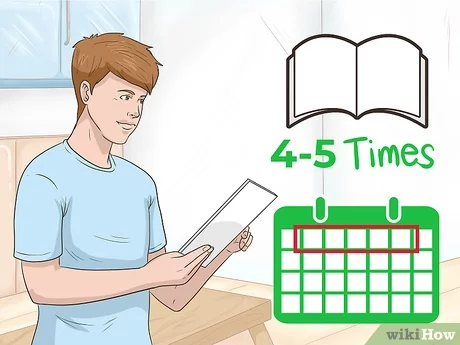3 Simple Ways to Reset a Liftmaster Garage Door Opener

Introduction:
Liftmaster garage door openers are popular for their reliability and easy-to-use features. However, like any other electronic device, they may require resetting from time to time. Whether you want to reprogram your remote control or reset the opener’s memory, this article will guide you through three simple methods to reset your Liftmaster garage door opener.
Method 1: Resetting using the “Learn” button
Step 1: Locate the “Learn” button on your Liftmaster garage door opener. It can usually be found on the back or side of the motor unit, and it might be labeled as “Learn,” “Set,” or “Smart.”
Step 2: Press and hold the “Learn” button for about 6 seconds until the indicator light turns off. This will erase all transmitters and keyless entry codes previously programmed into the device’s memory.
Step 3: To reprogram your remote control, press the “Learn” button again until the LED light starts blinking. Then press a button on your remote control. The garage door opener should now recognize your remote.
Method 2: Resetting using your wall control panel
Step 1: Find your Liftmaster’s wall control panel – it’s usually mounted inside your garage near the entrance to your home.
Step 2: Press and hold the “Settings” or gear icon button on the wall control panel for about 10 seconds until you see three blinking LED lights.
Step 3: Release the button and press it again momentarily. The opener should now be reset and ready for reprogramming.
Method 3: Power cycling your garage door opener
Step 1: Unplug your Liftmaster garage door opener from its electrical outlet.
Step 2: Wait for approximately one minute to ensure that all components of the system are powered down completely.
Step 3: Plug the garage door opener back into the electrical outlet. The device should be reset, and you can now reprogram your remote controls.
Conclusion:
Resetting your Liftmaster garage door opener can be a quick and easy task if you follow these three simple methods. Whether you need to erase old codes or simply refresh your device’s memory, these steps will get you back on track in no time. As with all electronic devices, it’s essential to consult your owner’s manual for specific instructions and safety precautions tailored to your particular model.