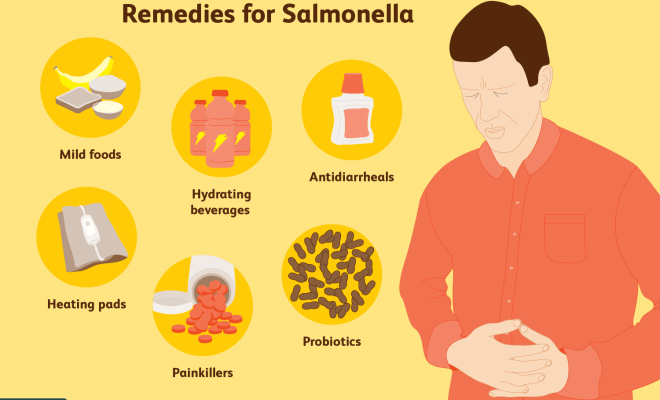3 Simple Ways to Log Out of Hotmail
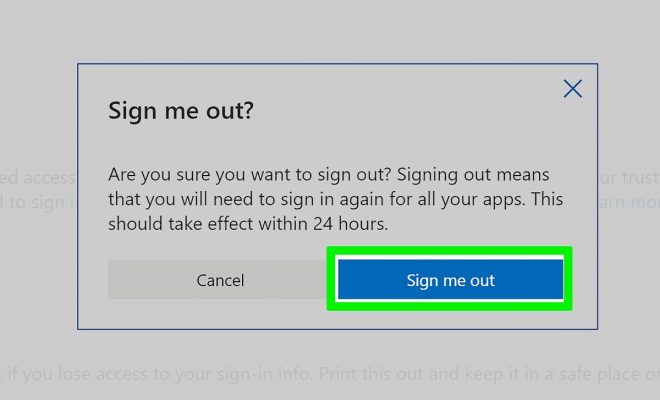
In today’s fast-paced digital world, it is essential to stay connected and safe online. One of the ways to ensure our online security is by logging out of our email accounts when we are done with our work. Hotmail, now known as Outlook, is a widely used email service provider. Logging out of Hotmail is a simple process and can be done in various ways. In this article, we will explore three simple methods to log out of your Hotmail account.
1. Log Out Using the Sign Out Button:
This is the easiest and most direct method of logging out from your Hotmail account.
Step 1: Open your Hotmail account in your preferred web browser.
Step 2: Look for your profile picture or initials at the top right corner of the screen.
Step 3: Click on your profile picture or initials, and a menu will appear.
Step 4: Locate the “Sign Out” button in the menu and click on it.
Step 5: You have successfully logged out of your Hotmail account.
2. Log Out by Closing All Browser Windows:
You can also log out of your Hotmail account by simply closing all browser windows that have your account open.
Step 1: Ensure that you have saved all open documents or emails.
Step 2: Close all browser windows that contain any information related to your Hotmail account.
Step 3: Open a new browser window and check if you are still logged in or not. If you are not logged in anymore, then you have successfully logged out.
3. Log Out by Clearing Your Browser’s Cache and Cookies:
Clearing your browser’s cache and cookies can also effectively log you out from your Hotmail account as well as protect your privacy.
Step 1: Open your web browser settings.
Step 2: Locate the privacy settings section in your browser’s settings.
Step 3: In the privacy settings, search for the “Clear browsing data” or “Clear cache and cookies” option. Select it to execute the action.
Step 4: You may receive a prompt to confirm that you wish to clear your data. Choose “Yes,” “Confirm,” or “OK” to proceed.
Step 5: Once your browser’s cache and cookies have been cleared, you will be logged out of your Hotmail account.
In conclusion, logging out of your Hotmail account is an important measure in ensuring online safety. Make it a habit to log out whenever you finish using your email account, especially on shared devices or public computers. By following any of these three methods discussed, you can easily log out of Hotmail and safeguard your information.