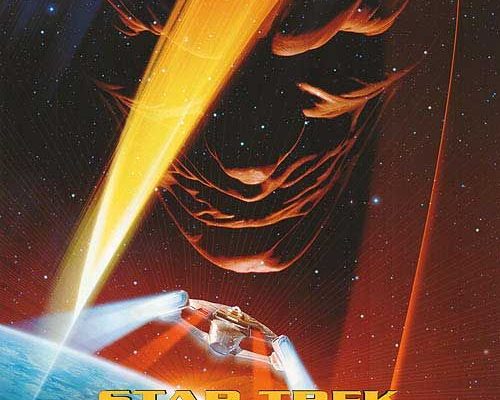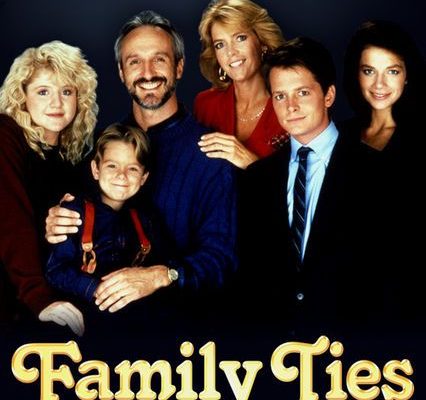12 Best Data Visualization Tools

1. Tableau
Tableau is a powerful and user-friendly data visualization tool that allows you to create interactive and shareable dashboards. With features such as real-time data analysis, drag-and-drop interface, and various integration options, Tableau is perfect for businesses of any size.
2. Power BI
Microsoft Power BI is a suite of business analytics tools that helps you visualize and share important insights from your data. With its cloud-based service and desktop-based software, Power BI offers a wide range of data connectors and intuitive design tools to create custom reports and dashboards.
3. D3.js
D3.js is a JavaScript library that uses HTML, SVG, and CSS for creating dynamic and interactive data visualizations in web browsers. With its powerful data-driven approach, D3.js allows you to bind arbitrary data to DOM elements, enabling greater control over the final visual result.
4. Google Data Studio
Google Data Studio is a free tool that helps you turn your raw data into informative dashboards and reports using customizable templates. It integrates with various Google services like Google Analytics, Google Ads, and more, offering a seamless experience for users working with Google products.
5. QlikView
QlikView is a business intelligence and data visualization software that allows you to analyze your data through an associative data model. Its unique “in-memory” technology enables faster query processing and visualization capabilities, making it ideal for large-scale datasets.
6. Sisense
Sisense is an end-to-end analytics platform designed to help users make sense of complex datasets with minimal IT support. By utilizing in-chip data processing technology, Sisense provides advanced analytics and interactive dashboarding capabilities with the ability to handle large amounts of data.
7. Plotly
Plotly is an open-source Python graphing library that enables users to create interactive web-based visualizations using simple Python code. With support for several programming languages, Plotly offers a diverse range of chart types and customization options for data analysis.
8. FusionCharts
FusionCharts is a JavaScript-based charting library that provides a wide array of visually appealing charts for web and mobile applications. With over 100 chart types, extensive documentation, and easy implementation, FusionCharts is a popular choice among developers.
9. Looker
Looker is a data exploration and visualization platform that allows users to create custom reports and dashboards using a responsive web interface. Looker is known for its robust integration capabilities and ease of use, making it perfect for companies with limited technical resources.
10. Highcharts
Highcharts is a versatile charting library that makes it easy to add interactive charts to your websites or web applications. It supports multiple chart types and offers extensive customization options through a simple API. Highcharts also works seamlessly on mobile devices and can be exported as images or PDFs.
11. Datawrapper
Datawrapper is an easy-to-use data visualization tool designed specifically for journalists and newsrooms. With its user-friendly interface, you can create engaging visualizations without any coding or design skills needed, making it perfect for quickly presenting complex information in an accessible way.
12. RAWGraphs
RAWGraphs is an open-source data visualization framework that allows users to create custom visualizations using a simple drag-and-drop interface. It supports various input formats such as CSV, TSV, and JSON files, and offers numerous chart types with customizable options to suit your needs.
These 12 data visualization tools offer diverse capabilities suitable for different industries and use cases. Carefully consider the unique needs of your organization when selecting the ideal tool to optimize your data-driven decision-making process.