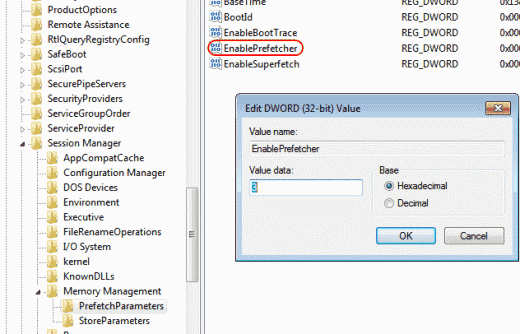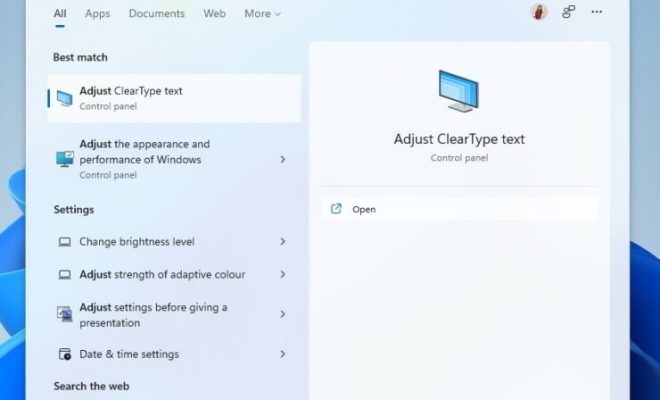What Is a Breadboard and How Do You Use One?

A breadboard, also known as a prototyping board or plugboard, is a fundamental tool used in electronics to build and test circuits. It is a board made from plastic, with rows of holes that allow electronic components, such as resistors, capacitors, and integrated circuits, to be inserted and connected together without the need for soldering.
The primary benefit of using a breadboard for circuit design is that it allows engineers and hobbyists to experiment with circuits without committing to a specific design. This means that circuits can be easily reconfigured, modified, and tested before finalizing a final design on a printed circuit board (PCB).
A breadboard contains several holes arranged in rows and columns. The rows represent a set of electrically connected points. The columns are used to connect circuits vertically. The upper and lower rows of the breadboard are connected horizontally as well, making them useful for connecting power sources.
To use a breadboard, start by identifying the breadboard’s power buses. The power buses are the red and blue lines that run down the sides of the breadboard. These buses are used to distribute power to the other components on the board.
Follow the breadboard’s schematic layout to insert electronic components into appropriate locations on the board. When placing components, ensure that you insert them into the correct holes aligned with its legs. Some components are polarized, meaning that they have a positive and negative side, so ensure that you place them correctly.
Once the electronic components are in place, connect them by inserting wires or jumper cables between the appropriate holes on the board. The wires build the connections between the components, carrying electrical signals throughout the circuit.
It is essential to inspect the breadboard for any loose connections, which may cause errors within the circuit. Loose connections can be detected quite quickly by jiggling and pulling on the wires gently to see if any come loose from their respective holes.
When the circuit is complete, you can connect the breadboard to a power supply, for example, a battery, and switch on the device to test the circuit. Breadboards are used to make different types of circuits, from simple circuits like blinking LEDs to complex circuits like microcontrollers.