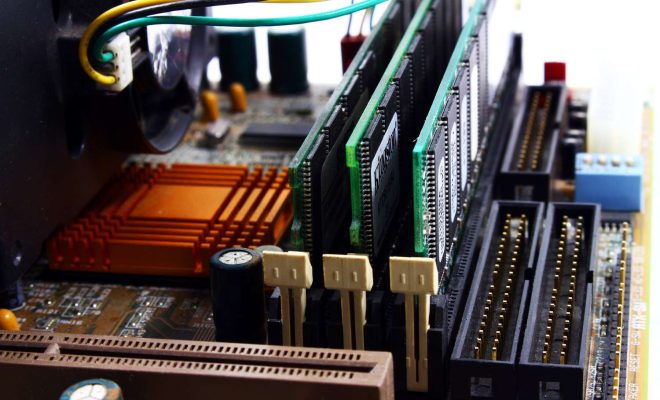How to Use a Multimeter (for Beginners)

A multimeter is an electronic device used to measure different electrical parameters. It is a widely used tool among electrical engineers, hobbyists, and DIY enthusiasts. However, for beginners, using a multimeter may seem like a complicated task. But with a little bit of guidance, anyone can master the art of using a multimeter. In this article, we will explain how to use a multimeter for beginners.
Step 1: Choose the Right Multimeter
The first step in using a multimeter is selecting the right one for your needs. Multimeters come with different features and capabilities, and you need to choose one that suits your requirements. If you are an electrical hobbyist, a basic model may suffice. However, if you are a professional electrician, you may need a more advanced model with additional features.
Step 2: Learn the Multimeter’s Functions
Before attempting to use a multimeter, you need to understand its functions. A typical multimeter can measure different electrical parameters, including voltage, current, resistance, capacitance, diode continuity, and frequency. Study the manual that comes with your multimeter to familiarize yourself with its functions and features.
Step 3: Safety First
When working with electricity, safety must come first. Always make sure that your multimeter is rated for the voltage and current you are testing. Always wear protective gear such as gloves, goggles, and earplugs when working with high voltages. Ensure that the circuit is disconnected before making any measurements.
Step 4: Set the Multimeter
Once you have chosen the right multimeter and familiarized yourself with its functions, it’s time to set it up. Turn the dial to the function you want to measure, such as voltage, resistance, or current. Then, select the range that you want to measure. For example, when measuring voltage, select the range that is closest to the expected value.
Step 5: Make the Measurement
To make a measurement, connect the multimeter leads to the part of the circuit that you want to measure. The black lead usually goes into the COM port, while the red lead goes into the V or A port, depending on what you are measuring. Once you have connected the leads, read the measurement on the multimeter display.
Step 6: Interpret the Reading
Finally, once you have made your measurement, interpret the reading. For example, when measuring voltage, ensure that the reading falls within the expected range. If the reading is too high or too low, troubleshoot the circuit to identify the problem.