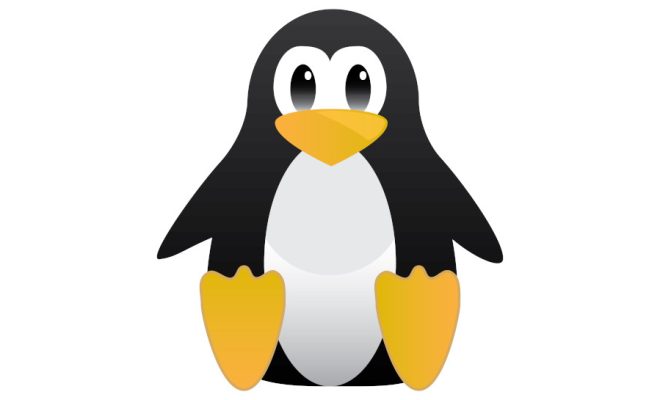How to Simplify and Clean Up Your Cloud Storage Mess

Cloud storage has made our lives easier by allowing us to access our files from anywhere and share them with ease. However, with the increasing amount of data we store in the cloud, it’s common to end up with a cluttered and disorganized storage space. To simplify and clean up your cloud storage mess, follow these tips:
1. Consolidate your accounts
If you have multiple cloud storage accounts—such as Dropbox, Google Drive, and OneDrive—it’s best to consolidate them into one. This will make it easier to manage your files and ensure you don’t have duplicates or missing files. Choose the account that suits you the best, and move all your files to that account.
2. Delete old and unnecessary files
Take the time to go through your files and delete any old or unnecessary files. This includes duplicates, old versions, and files that you no longer need. By doing this, you can free up disk space and ensure that your cloud storage space is well-organized.
3. Organize your files
Organizing your files is a crucial aspect of simplifying your cloud storage mess. Create folders and subfolders to categorize your files, such as work-related files, personal files, and photos. Use a naming convention that is easy to understand, such as YYYY-MM-DD or description-name. It will save you time and make finding your files easier.
4. Backup your files
Backing up your files should be a standard practice, and cloud storage makes this easy. Create a backup of your important files to ensure that you don’t lose them. You can also use a cloud storage service, such as Google Drive or OneDrive, for automatic backups.
5. Use automation
Cloud storage services offer various automation tools that can help you simplify your workflow and reduce clutter. For example, you can use the Autosync tool to automatically sync your files and folders between your devices and the cloud. This tool minimizes the need to manually manage your files, which saves you time and reduces mistakes.
In conclusion, simplifying and cleaning up your cloud storage mess requires a bit of effort. However, by consolidating your accounts, deleting old and unnecessary files, organizing your files, backing up your files, and using automation, you can create an organized and efficient cloud storage system. Ultimately, an organized cloud storage system saves you time, effort and gives you peace of mind knowing that your files are protected and easily accessible.