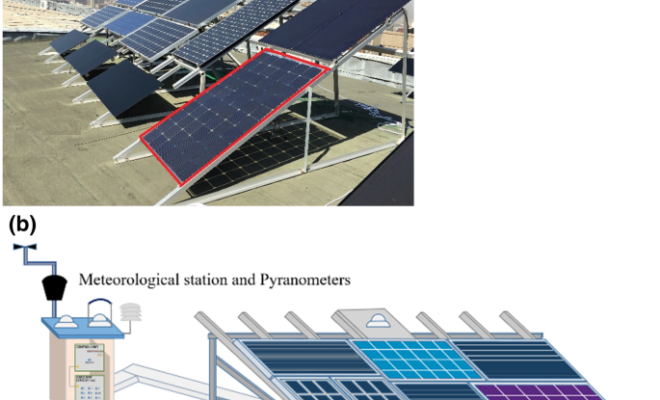How to Sign Up for Sling Freestream

Sling TV is a popular streaming service that offers a wide range of live and on-demand content. As part of their offerings, they provide a free streaming option called Sling Freestream. If you’re interested in signing up for Sling Freestream, this article will guide you through the necessary steps.
Step 1: Visit the Sling TV Website
To get started with signing up for Sling Freestream:
1. Open your preferred web browser on your computer or mobile device.
2. Go to the official Sling TV website by typing “sling.com” into the address bar or searching for “Sling TV” in your favorite search engine.
Step 2: Click on “Watch Free Now”
On the Sling TV homepage, look for an option labeled “Watch Free Now.” This will typically be prominently displayed on their website.
Clicking/tapping this option will take you to the page where you can access Sling Freestream’s selection of free content.
Step 3: Browse Available Content
Once you’re on the Watch Free Now page, browse through the available content that is offered as part of Sling Freestream. You’ll find various shows, movies, news channels, and more that are accessible without requiring a subscription fee.
Step 4: Start Watching!
When you find something that catches your interest:
1 . Click/tap on it to start watching. 2 . In some cases, depending on licensing agreements and availability in your region—you may need to create an account or sign in before accessing certain content—but rest assured there is no cost associated with using these features.
Optional – Create a Paid Subscription Account
If after exploring Slang Freesteam’s offerings and enjoying its free content—decide later that you want access to additional channels or premium features—you have the option to upgrade to a paid subscription:
1 . Look for options like “Get Sling Blue” or “Get Sling Orange” on the website. 2 . Click/tap on these options and follow any prompts provided—including selecting your preferred package, adding extras if desired, and completing payment information.
Conclusion
Signing up for Sling Freestream is a simple process that grants you access to a selection of free content from their streaming service. By visiting the official Sling TV website, clicking on “Watch Free Now,” browsing available content, and starting to watch—you can enjoy various shows, movies, news channels without needing a paid subscription.
If at any point you decide that you want access to more channels or premium features—Sling TV offers several packages with additional benefits that you can explore.