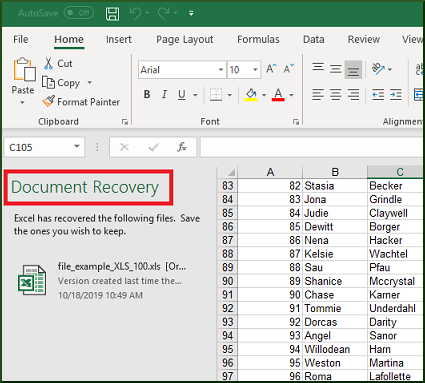How to Make Mechanical Keyboard Quieter

If you are a mechanical keyboard user, you know how satisfying it is to type on them. The tactile feedback and distinct clicking sound is sure to please all your senses. However, the noise can drive your colleagues or roommates insane. Fortunately, there are ways to dampen the sound and make a mechanical keyboard quieter without sacrificing the typing experience.
1. Use O-rings
One of the simplest and most effective ways to make a mechanical keyboard quieter is to use O-rings. These rubber rings fit around the stem of each keycap and act as a cushion between the keycap and the switch. This reduces the amount of noise generated when the keycap hits the switch.
O-rings come in different thicknesses, so you can choose the level of quietness you desire. Thicker O-rings will decrease the noise more but may affect the feel of the keys. Thinner O-rings will reduce noise slightly but may not be as noticeable.
2. Apply Sound Dampening Material
If you’re committed to making your mechanical keyboard as quiet as possible, apply sound dampening material to the inside of the case. This insulation material reduces the amount of noise generated by the switches when they bottom out.
You can use adhesive acoustic foam, neoprene foam, or even household items like shelf liner or felt pads. Cut the material to size and stick it to the inside of the case.
3. Switch to Silent Switches
Most mechanical keyboard switches produce a sound when activated. However, some switches are designed to produce less noise, called silent switches. These switches use a different mechanism to dampen the sound created when the key is pressed.
Cherry MX Silent Red, Cherry MX Silent Black, and Gateron Silent Red are some popular silent switches that provide a quieter typing experience. Keep in mind that silent switches may feel different from regular mechanical switches, so you may need to experiment to find the right one for you.
4. Apply Lube
Another way to reduce the sound of your mechanical keyboard is to lubricate the switches. This will smooth out the action of each key and reduce the amount of noise when a key is pressed.
You can use specialist keyboard lubricants like Krytox or Tribosys 3204. Apply a small amount of lubricant to each switch using a brush or applicator. This will require careful application since over-lubrication can alter the feel of the switches.
Conclusion
A mechanical keyboard is an excellent investment for professional writers, gamers or anyone who spends extended periods of time typing. However, a loud keyboard can be distracting and bothersome to those around you. By following the above tips, you can make your mechanical keyboard quieter without sacrificing the typing experience. Whether it is adding O-rings, using sound dampening material, switching to silent switches, or applying lube – these methods will help you achieve a quieter keyboard without compromising your performance.