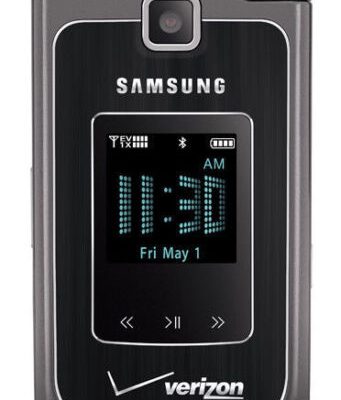How to Install the Ring Video Doorbell 2: A Comprehensive Guide

Introduction:
The Ring Video Doorbell 2 is a home security game-changer, boasting a whole host of smart features that enable residents to keep an eye on their home from anywhere in the world. Offering high-definition video, motion detection, and two-way audio communication, this device can be retrofitted to most existing doorbell setups. Below, we outline a step-by-step guide on how to install the Ring Video Doorbell 2, as featured on CNET’s home security webpage.
Step 1: Gather Required Tools
Before beginning the installation process, ensure that you have all necessary tools at hand. You will need:
– A power drill
– A mounting bracket
– A screwdriver
– The included level tool (optional but recommended for precise alignment)
– The included screws and anchors
Step 2: Turn Off Power
For safety reasons, it is essential to turn off the power supply to your existing doorbell before starting the installation. Locate your breaker box and switch off the circuit that supplies power to the doorbell.
Step 3: Remove Your Existing Doorbell (optional)
If replacing an existing doorbell with the Ring Video Doorbell 2, remove it by unscrewing and disconnecting any wires. If it is your first doorbell or you prefer an alternative location, proceed to step 4.
Step 4: Mount the Bracket
Align the bracket with your chosen installation area and mark screw-hole positions with a pencil. Using a power drill, create pilot holes on these markings. Next, place the bracket over these holes and screw it in using the screwdriver and supplied screws.
Step 5: Wiring (optional)
If you want to wire your Ring Video Doorbell 2 into your existing doorbell wiring for continuous power, connect the two doorbell wires to the back of the Ring device. If you prefer battery-powered functionality, skip this step.
Step 6: Attach the Ring Doorbell
Slide the Ring Video Doorbell 2 onto the mounted bracket, ensuring it clicks securely into place.
Step 7: Secure the Device
Using the included security screws, secure your Ring Doorbell 2 to the bracket.
Step 8: Turn Power Back On
Switch power back on at your breaker box for wired installations.
Step 9: Connect to Wi-Fi and Complete Setup
Follow the in-app instructions on your smartphone to connect your Ring Video Doorbell 2 to your Wi-Fi network and complete the setup process.
Conclusion:
Installing a Ring Video Doorbell 2 is a simple and effective way to enhance your home security. For further guidance or troubleshooting tips, visit https://www.cnet.com/home/security/how-to-install-the-ring-video-doorbell-2/.