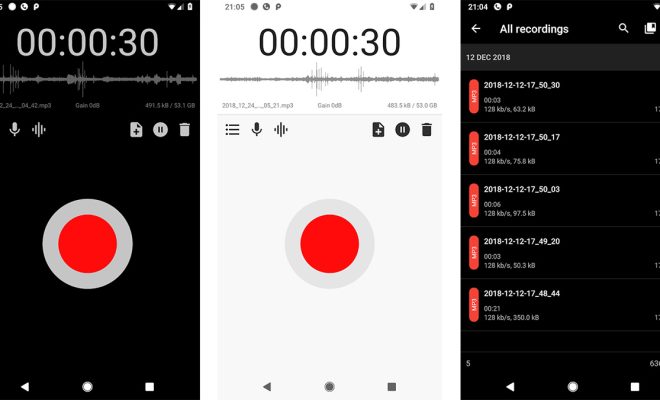How to Install a POS System

Point of sale (POS) systems are essential tools for any business that sells products or services. It is an innovative technology that has revolutionized the way businesses conduct their transactions, and it has become a critical component of business operations. The installation process is a crucial aspect of a POS system, and it needs to be done correctly to ensure that the system operates smoothly. This article provides a comprehensive guide on how to install a POS system.
Step 1: Identify the Requirements for the POS System
The first and most crucial step in installing a POS system is identifying the specific requirements of your business. This includes the size of your business, the number of transactions you conduct, the type of products or services you sell, and the features and functions you need. Once you have identified your requirements, you can then choose a POS system that meets your needs.
Step 2: Choose the Right Hardware
The next step is to choose the right hardware for your POS system. A typical POS system consists of a monitor or screen, a scanner, a computer, a printer, a cash drawer, and a barcode printer. You need to choose the hardware that is compatible with the software you have chosen.
Step 3: Choose the Right Software
Choosing the right software for your POS system is essential. The software you choose should be suitable for your business and provide the functionality you need. You can choose from a variety of POS software systems available in the market, such as cloud-based, on-premise or hybrid.
Step 4: Install the Hardware
Once you have chosen the right hardware, the next step is to install it. Make sure you read and follow the manufacturer’s instructions carefully. The hardware should be installed properly, and all connections should be tested to ensure they are working correctly.
Step 5: Install the Software
After you have installed the hardware, the next step is to install the software. The software installation process may vary depending on the type of software you have chosen. You should follow the instructions provided by the software provider carefully.
Step 6: Customize the POS System
Once you have installed the software, you can customize the POS system to suit your business needs. You can add or remove features, create product lists, and set up payment options. You should test the system thoroughly before using it in your business.
Step 7: Train Your Staff
Finally, you need to train your staff on how to use the POS system. Training is essential, as it helps your employees become familiar with the system and understand how it works. You can provide training through online videos or through live training sessions.
Conclusion
In conclusion, installing a POS system is critical to the success of any business. A well-installed and properly configured POS system will help your business run smoothly and efficiently. When installing your POS system, it is vital to identify your requirements, choose the right hardware and software, and customize the system to suit your business needs. Additionally, you should train your staff on how to use the system effectively. With the right installation process, your business can enjoy the benefits of a POS system and improve its operations.