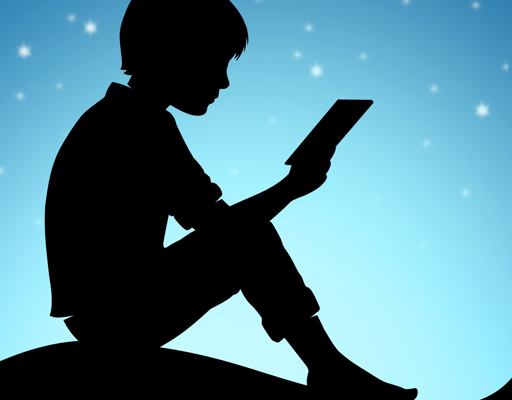How to Create a New Google Account on Android

Creating a new Google account on an Android device is a simple and straightforward process. Follow these steps to create your new Google account on your Android phone:
1. Go to the settings menu on your Android device.
2. Scroll down to “Accounts” and click on “Add Account.”
3. From the list of options, select “Google.”
4. The device will now prompt you to enter your credentials to either login if you already have a Google account, or to create a new account.
5. Click on “Create account.”
6. Enter your first and last name in the fields provided.
7. Choose a username that you want for your new Google account. You may have to try several options before finding one that is available.
8. Enter a secure password of at least eight characters. Include a mix of upper and lowercase letters, numbers, and special characters.
9. You will then be prompted to re-enter your password to confirm.
10. Enter your date of birth and gender.
11. Enter a phone number or a recovery email address. This information will help you recover your Google account in case you forget your password.
12. After entering all the required information, click “Next.
13. You may be asked to review and accept the terms of service and privacy policy.
14. Click on “I agree” to continue.
15. Once you have completed all the required steps, your new Google account is ready to use.
Creating a new Google account is crucial for Android users who want to access Google’s suite of services, such as Google Play Store, Gmail, Google Drive, and more. Setting up a new account will also allow users to sync their contacts, calendar, and other data across multiple devices.
Make sure to use a secure password and keep your login credentials safe. With your new Google account, you will have access to a wide range of features and services that can make your Android experience more enjoyable and convenient.