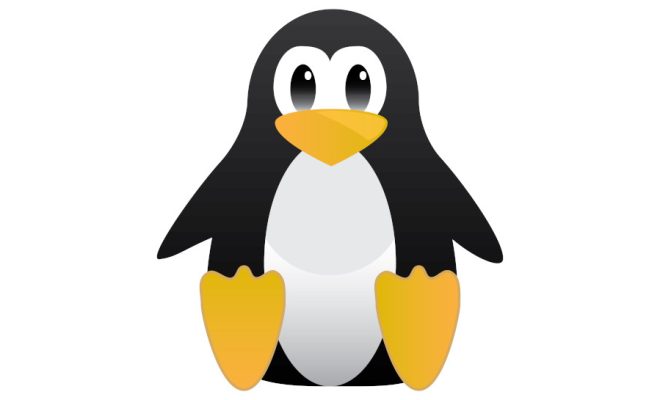How to Change the Default Email App on Windows 11

Windows 11 has been a much-anticipated update for many users, but as with any new operating system, there are changes to the default settings that can be confusing. One of these changes is the default email app, which may not be to everyone’s liking. If you’re wondering how to change the default email app on Windows 11, here’s a step-by-step guide to make the process as easy as possible.
Step 1: Open Windows 11 Settings
The first step is to open Windows 11 settings by clicking on the Start button in the bottom left corner of the screen and then clicking on the gear icon in the left column.
Step 2: Click on “Apps”
Once you’re in the settings menu, click on “Apps” in the left column. This will take you to the Apps and Features section.
Step 3: Click on “Default Apps”
In the Apps and Features section, scroll down until you see the “Default Apps” option. Click on this to access the menu where you can change the default email app.
Step 4: Select your preferred email app
In the “Default Apps” menu, scroll down until you see the “Email” option. Click on the drop-down menu next to it and select your preferred email app from the list. The options will depend on what apps you have installed on your computer.
Step 5: Exit settings
Once you’ve selected your preferred email app, you can exit the settings menu. You should now be able to use your new default email app for tasks such as sending and receiving emails directly from the Start menu.
Conclusion
Changing the default email app on Windows 11 is a simple process that can be done in just a few steps. By following this guide, you’ll be able to choose the email app that works best for you and easily access it from the Start menu. If you’re having trouble following the steps, don’t hesitate to seek further assistance or consult the Windows 11 user manual.