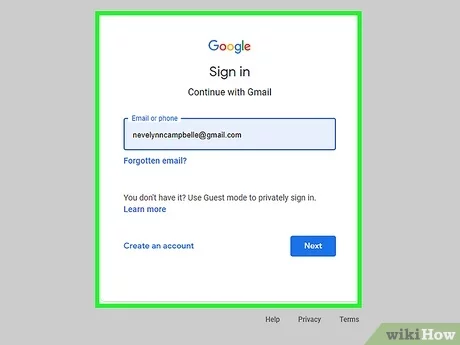How to Add Widgets to Mac (And Remove Them)

Widgets are small applications that can provide quick access to information and perform common tasks without opening a full-sized app. They are a handy way to keep important info at your fingertips, such as weather updates, calendar events, or system status. Here’s how you can add widgets to your Mac:
1.Click the Notification Center icon in the top right corner of your screen – it looks like three stacked horizontal lines.
2.At the bottom of the Notification Center pane, click ‘Edit Widgets.’
3.You will see a list of widgets that you can add. Browse through these or use the search bar to find something specific.
4.To add a widget, simply click the plus (+) button next to it.
5.After you’ve made your selection, drag and drop the widget to where you want it on the screen.
6.If there are different size options for a widget (small, medium, large), choose the one you prefer.
7.When you’re finished adding widgets, click ‘Done’ in the lower-right corner.
Removing Widgets From Your Mac
If you decide you no longer need certain widgets, removing them is just as easy as adding them:
1.Access the Notification Center by clicking its icon at the top right of your screen.
2.Scroll down and click ‘Edit Widgets.’
3.Find the widget you want to remove in the Notification Center.
4.Click the minus (-) button in the upper left corner of the widget.
5.The widget will be removed immediately.
6.Hit ‘Done’ when you’re finished removing widgets.
Customizing widgets can help streamline your workflow and increase productivity by ensuring all necessary information is readily accessible without crowding your desktop space with full applications.