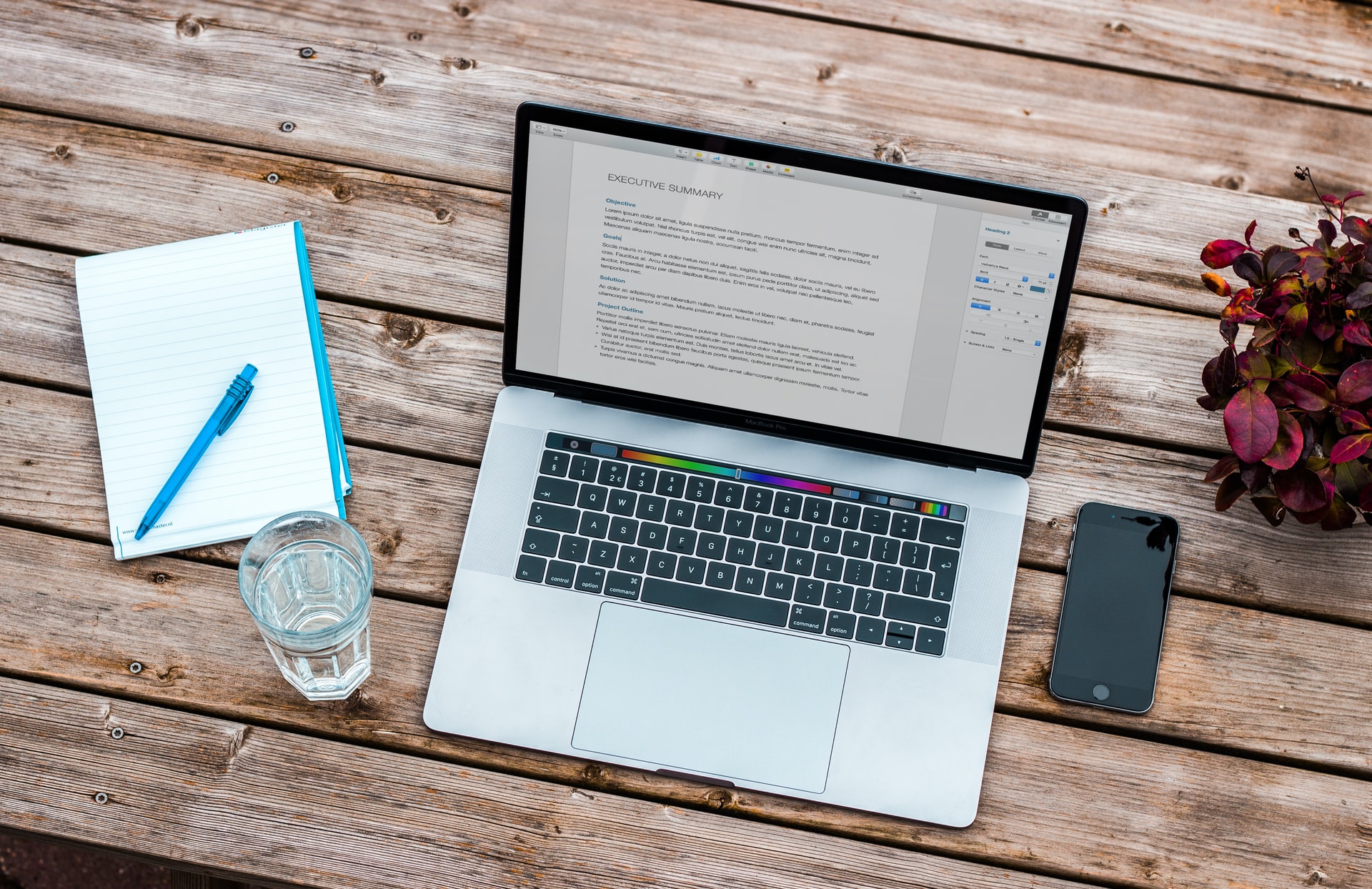Eliminating Annoying iPhone Background Noise With iOS Feature

In today’s fast-paced digital world, where our smartphones are the ultimate companions, dealing with background noise during calls or recordings can be quite frustrating. Fortunately, for iPhone users, Apple’s iOS comes equipped with a feature designed to tackle this problem head-on. With the introduction of iOS 13 and the further enhancements in subsequent releases, this feature has continued to gain attention for its effectiveness in reducing unwanted ambient sounds.
The magic behind this noise suppression is a feature called “Noise Cancellation,” which is especially handy during voice calls. It works by using the device’s built-in microphones to detect and minimize ambient sounds, ensuring that your voice is clear and that you’re able to hear callers without the interference of surrounding noise. This active noise cancellation capability is integral to delivering a more comfortable audio experience to users.
Activating Noise Cancellation on your iPhone is a straightforward process:
- Open the “Settings” app on your iPhone.
- Scroll down and select “Accessibility.”
- Under the section titled “Hearing,” find and tap on “Audio/Visual.”
- You will see an option for “Phone Noise Cancellation.” Toggle this switch to enable the feature.
Once enabled, the feature will work automatically during phone calls, provided your device supports it (typically available on newer iPhone models starting with iPhone 5). Another powerful tool introduced with iOS 15 is Background Sounds which helps mask environmental noise with soothing sounds like rainfall or ocean waves, although this is primarily aimed at helping users focus or rest, rather than improving call quality.
For those involved in numerous conference calls or needing to make recordings on their iPhones, utilizing the Noise Cancellation feature has been nothing short of transformational. The ability to filter out intruding sounds not only improves communication but also mitigates auditory distractions that can impact productivity and comfort.
In conclusion, as our reliance on smartphones continues to flourish, features that enhance call quality become increasingly important. Apple’s innovative approach to noise cancellation in iOS ensures that iPhone users can enjoy crystal clear audio by eliminating annoying background noises with simple yet powerful adjustments within their device’s settings.
Remember that while features like Noise Cancellation are highly effective, they may not eliminate all background noise under every circumstance. Nevertheless, they represent a significant leap forward in mobile sound technology, allowing users a much-needed respite from the often chaotic backdrop of daily life.