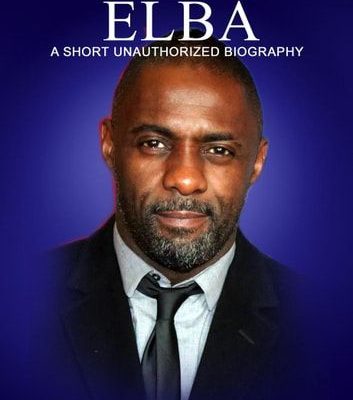Chrome’s Side Panel Is the Best Browser Hack You’re Not Using

Google Chrome, one of the most popular web browsers, is filled with features that can make your browsing experience smoother and more productive. Among its plethora of tools lies one game-changing browser hack that many users are yet to take full advantage of: Chrome’s Side Panel.
Using the Chrome Side Panel enhances how you interact with content and manage your workflow online. Its primary function is to provide easy access to bookmarks and a reading list without cluttering the browser window or taking up too much screen real estate. This feature is particularly beneficial when working with limited screen space, such as on a laptop or while multitasking within the same window.
To activate the side panel, simply click on the side panel icon (which appears like a small bookmark) to the right of your address bar or press Ctrl+Shift+B (Cmd+Shift+B on Mac). You’ll see a sidebar slide out from the right side of your Chrome window. This panel houses your bookmarks and reading list, split into two tabs for easy navigation.
The Bookmarks tab within the side panel not only provides quick access to all your saved pages but also allows you to manage them without navigating away from the current page. You can drag-and-drop bookmarks to reorganize them, create new folders, or delete what you no longer need. It’s an excellent tool for those who do extensive research online or need quick access to various resources frequently.
The Reading List tab is equally powerful, offering users a place to save articles and web pages for later reading – without adding them to their more permanent bookmark collection. It’s incredibly useful for when you find interesting articles but don’t have time to read them immediately. Instead of opening multiple tabs that eventually slow down your computer, you can add these pages to your Reading List with just one click. When you’re ready to dive in, all your saved pages will be waiting in the side panel, organized by what’s been read and what hasn’t.
Using Chrome’s Side Panel elevates productivity by providing a dynamic way to organize and navigate through the web content that matters most. It promotes a clutter-free browsing environment and encourages a more focused interaction with information. This underutilized feature could be especially handy for students, researchers, avid readers, or any user looking to streamline their online workflow while maintaining easy access to their internet resources.
In conclusion, if you’re not using Chrome’s Side Panel yet, it’s high time you give it a try. It might just become an indispensable part of your browsing experience – a simple hack with powerful implications for enhancing productivity and organization online.