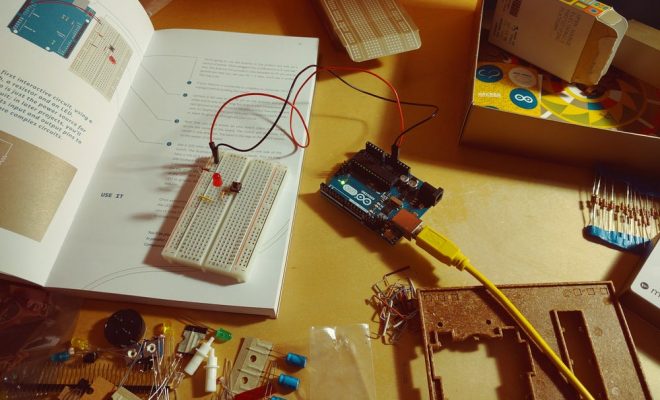How Schools Should Prepare the Next Generation to Enter a Digital Workforce

Students who graduate from high school nowadays will be entering a workforce that is different from generations past. Because of this, schools must prepare these students for the digital workforce of today and tomorrow. How do school districts accomplish this? What should they be teaching students? Don’t worry; I have you covered. This article describes those digital literacy skills paramount to success in any career.
- Coding is a universal language and one that is useful whether a technical career is pursued or not. For example, having a basic understanding of HTML, CSS, and the like creates a shared understanding and a sense of knowing what can and cannot be done with web pages.
- Collaboration in the online environment requires deliberate Students should be taught basic project management and group work essentials to navigate between multiple platforms. Utilizing tools such as Base Camp or Trello in addition to collaborative functionality through Google Docs allows a student to begin experimenting with effective online collaboration.
- Cloud Software is an essential part of document management. The cloud is used to store everything from photos to research projects to term papers and music. While students are likely used to saving their pictures, they may not have the necessary processes in place to save their academic work in a way that is discoverable and accessible.
- Word Processing Software is often used in conjunction with collaboration and cloud software. Google has a suite of products, but there are other options as well. Microsoft Online increasingly integrates with different storage and management solutions such as Drop Box. Each of these platforms works a little differently, and students should have the opportunity to engage with several of them.
- Screencasting makes it easy for the novice video creator to make simple yet effective videos. This is a useful skill for explaining a topic as well as articulating what you are thinking. Ideal tools for teaching students how to screencast include Screencast-o-Matic and Camtasia. Through screencasting, a student can learn more about making accessible content.
- Personal Archiving takes into consideration that we leave a massive digital footprint. Without a plan in place to archive this information, it can quickly turn into a web of unfindable and not useful information. Students should be taught concepts such as metadata, tagging, keywords, and categories succinctly and directly to help them start thinking about how they are represented
- Information Evaluation has always been necessary. However, with the ease at which all people can create content and build knowledge, this skill becomes essential. Staying abreast of developments in information literacy and software engineering will paint a holistic picture of online information trends.
- Social Media Savvy is important because social media serves different purposes depending on the user, the technology, and the identified need. Students need to be given instruction and an opportunity to practice using various social media. For example, students should realize that Twitter is particularly useful for staying current on the latest news in the field while Flipgrid is great at building a sense of community.
What do you think? Did I miss anything?