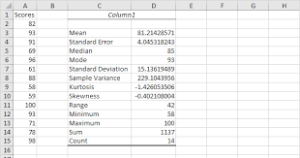How to Use Excel’s Descriptive Statistics for Data Analysis
Spread the loveExcel is an excellent tool for performing data analysis, and it offers a wide range of features and functions that can help users interpret and understand their data better. One particularly useful function in Excel is the Descriptive Statistics function, which can help users quickly and easily analyze large data sets to gain valuable insights. The Descriptive Statistics function is found within Excel’s Analysis Toolpak, a powerful add-in that provides a variety of analytical tools for users. To access the Descriptive Statistics function, users must first enable the Analysis Toolpak by clicking on the File tab, selecting Options, … Continue reading How to Use Excel’s Descriptive Statistics for Data Analysis