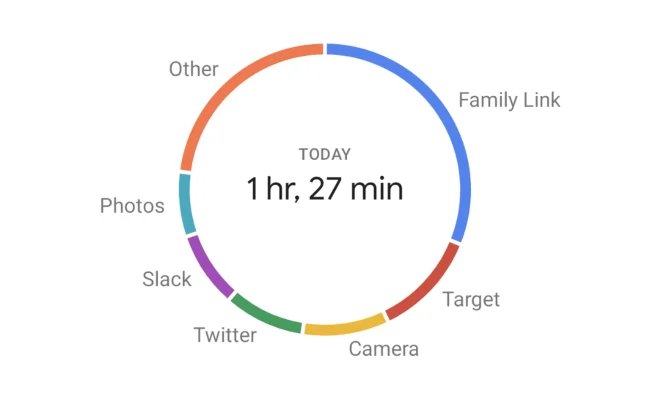Why Your Mac is So Slow and How to Speed It Up?

Macs are known for their smooth and efficient operation, but with time, they tend to slow down. As a user, it can be frustrating to experience slow performance, especially when working on important tasks or projects. However, there are several reasons why a Mac can slow down, and there are ways to speed it up.
Here are some possible reasons why your Mac might be slowing down, and how to speed it up:
1. Outdated or Overloaded Hardware:
If you’re running a Mac that’s several years old, its hardware might not be able to keep up with newer software updates. Similarly, if your computer has limited storage capacity, it can become overloaded, which can slow down the system. To solve this problem, you can upgrade your hardware, such as increasing your RAM or installing a solid-state drive (SSD) to boost your Mac’s overall speed.
2. Too Many Running Apps:
Running too many applications simultaneously can cause task conflicts, stopping programs from running efficiently. You will need to analyze the apps running on your Mac, and which of them can be closed. You can also try closing unused windows or running apps from previous sessions using the “Force Quit” option in the Apple menu.
3. Outdated Software:
Using outdated software can cause your Mac to slow down. Regular software updates not only include the latest features but also improve your Mac’s speed and performance. Ensure that your Mac’s operating system and third-party software are up-to-date.
4. Malware and Viruses:
Malware and viruses can seriously hinder the performance of your Mac. Regularly scanning for threats with antivirus software like Avast or Norton can prevent such attacks. Always download software and files from trusted sources to minimize the risks.
5. Storage Issues:
A cluttered desktop, few free storage spaces on the hard drive, and insufficient virtual memory can make your Mac slow. Avoid storing unimportant files on your Mac’s hard drive and move essential files to an external hard drive or Cloud storage. Also, optimize your hard drive by occasionally deleting system caches, temporary files, and unnecessary files.
6. Visual Effects:
In modern macOS versions, several effects may be visually pleasing but can bog down the system speed. These include screen zooming, transparency, unnecessary animation, etc. Turn off or reduce these effects to speed up your Mac.