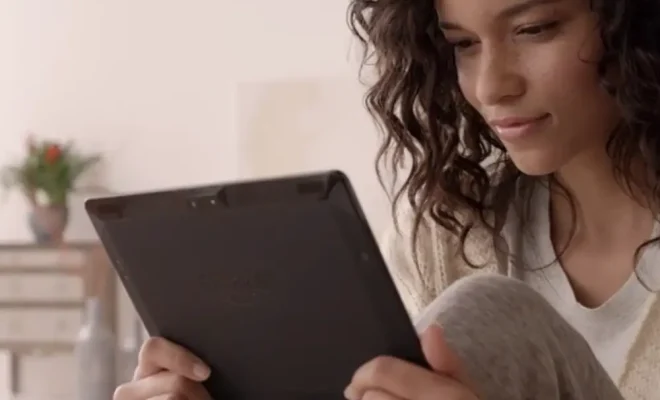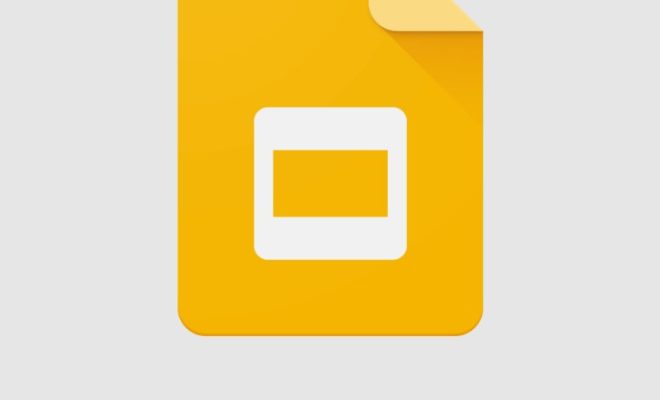How to Learn Microsoft Office: Online Tutorials, Videos, and Courses

Microsoft Office is one of the most widely used software suites in the world. Whether you are a student, professional, or just someone looking to brush up on their computer skills, it is essential to know how to use Microsoft Office. Fortunately, there are many online resources available that can help you learn Microsoft Office, including online tutorials, videos, and courses. In this article, we will explore these resources and provide tips on how to effectively learn Microsoft Office.
Online Tutorials
When it comes to learning Microsoft Office, online tutorials are a great place to start. There are many websites out there that provide step-by-step tutorials on how to use different features and functions of Microsoft Office. Some popular platforms for these tutorials are Microsoft.com, Gcflearnfree.org, and Lynda.com.
Microsoft.com: This is the official website for Microsoft, and they provide tutorials for all of their products, including Microsoft Office. They have a section called “Office support” on their website where you can find tutorials on how to use different Office applications, such as Word, Excel, PowerPoint, and Outlook.
Gcflearnfree.org: This website provides free online tutorials on a variety of topics, including Microsoft Office. They have beginner to advanced level courses for each application, and their tutorials are interactive and include multimedia elements such as videos and quizzes.
Lynda.com: This website is a paid service that provides video tutorials on a wide range of topics, including Microsoft Office. They have an extensive library of courses for each application, and their tutorials are taught by industry experts with real-world experience.
Videos
Videos are another excellent resource for learning Microsoft Office. They provide a visual demonstration of how to use different features and functions of Microsoft Office. Some popular platforms for these tutorials are YouTube and Vimeo.
YouTube: This video-sharing website has a vast collection of tutorials on Microsoft Office. You can find tutorials on everything from basic formatting in Word to advanced formulas in Excel. Many of these tutorials are uploaded by everyday users, so make sure to look for videos from trusted sources.
Vimeo: This video-sharing platform is known for its high-quality content, including tutorials on Microsoft Office. Their tutorials are usually created by experts in the field, so you can be confident that the content is accurate and up-to-date.
Courses
If you are looking for a more structured approach to learning Microsoft Office, there are many online courses available. These courses provide a comprehensive curriculum and often come with a certificate of completion. Some popular platforms for these courses are Udemy, Coursera, and edX.
Udemy: This platform has a vast collection of courses on Microsoft Office. They have courses for beginners as well as advanced users, and many of their courses come with video tutorials, quizzes, and assignments.
Coursera: This platform partners with top universities and organizations to offer courses on a variety of topics, including Microsoft Office. Their courses are taught by industry experts and often include hands-on projects to help you apply what you have learned.
edX: This platform offers courses from leading universities and institutions around the world, including Harvard, MIT, and Microsoft. Their courses on Microsoft Office cover a wide range of topics, from basic formatting to data analysis in Excel.
Tips for Learning Microsoft Office
No matter which online resource you choose, there are a few tips that can help you effectively learn Microsoft Office:
– Set goals: Identify what you want to accomplish with Microsoft Office and set specific goals for yourself.
– Practice: Do hands-on exercises and practice what you have learned. The more you practice, the more comfortable you will become with the software.
– Take breaks: Learning Microsoft Office can be overwhelming, so take breaks when you need to. This will help you stay focused and motivated.
– Ask for help: If you get stuck, don’t be afraid to ask for help. You can reach out to online forums or ask a friend or colleague who is experienced with the software.
Conclusion
Learning Microsoft Office is essential for anyone who wants to excel in today’s digital world. With online tutorials, videos, and courses available, there are many resources to help you learn Microsoft Office. By utilizing these resources and following the tips provided, you can become proficient in Microsoft Office in no time.