4 Ways to Reset a Master Lock
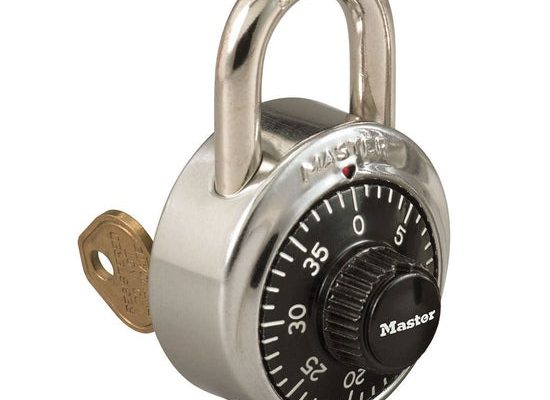
Introduction
Master Locks provide a secure way to store your belongings in school lockers, gym lockers, and other storage spaces. However, sometimes you might either forget the combination or need to reset it for security reasons. In this article, we will discuss four different ways to reset a Master Lock so you can regain access and secure your possessions effectively.
1. Using the Serial Number
One reliable way to reset the Master Lock is by using its serial number. Follow these steps:
a. Locate the serial number on the back of your lock.
b. Contact Master Lock customer service with the serial number and proof of ownership (receipt or notarized letter).
c. Obtain the factory combination from Master Lock and use it to unlock your lock.
d. Now, you can change the combination according to your preference.
2. Using a Reset Tool (For Combination Padlocks)
If you own a combination padlock with a reset feature, you can use a Master Lock reset tool. Here’s how:
a. Set the lock to its current or factory-set combination.
b. Insert the reset tool into the small hole on the back of the lock.
c. Turn the tool 90 degrees clockwise.
d. Set your desired new combination, then turn the reset tool 90 degrees counter-clockwise.
e. Remove the tool and test your new combination.
3. Unlocking with a Key (For Keyed Padlocks)
For keyed padlocks, resetting means rekeying the lock. You’ll need to contact a professional locksmith in this case.
a. Call a local locksmith and request their services for rekeying your Master Lock.
b. Provide them with the required identification and proof of ownership.
c. The locksmith will open the lock and rekey it, allowing you to use a new key for future access.
4. Manual Reset (For TSA-approved Luggage Locks)
TSA-approved locks typically have a manual reset option. Follow these steps:
a. Open the lock using its current combination or key.
b. Press the reset button, usually located on the side or bottom of the lock. You might need a small tool or pen for this.
c. While holding the reset button down, set your desired new combination in the combination dials.
d. Release the reset button and test your new combination.
Conclusion
Forgetting your Master Lock’s combination doesn’t mean that you have to buy a new lock. With these four methods of resetting a Master Lock, you can quickly regain access and maintain peace of mind, knowing your belongings are securely tucked away. Always remember to maintain your updated combinations in a safe place so you can easily access them if needed in the future.

